
On April 1st, 2024, Microsoft introduced significant changes to the licensing of Microsoft Teams, affecting new enterprise customers globally. This article will highlight these changes, focusing on how they impact Canadian customers, and provide a detailed look at the options available for both new and existing subscriptions. Overview of Changes Previously, Microsoft bundled Teams with […]

What Happens to Your People in the Aftermath of a Cyber Attack on Your Small Business? Brief: In this article, we explore what happens after a cyber attack on a small business, the impact on the people within your business, and what you can do about it. “I would have followed you, my brother, my […]

How to Calculate the ROI of Cyber Security + 11 ROI-focused Thought Leaders to Follow Brief: In this article, we look at why determining the ROI of cyber security is so important, explore a number of frameworks to calculate the ROI, and share 11 ROI-focused cyber security thought leaders to inspire your planning. “Never argue […]

3 Reasons Your Business Is At Risk From an Attack Brief: In this article, we look at why hackers do what they do. We explore hackers’ goals, what they want, and how hackers make money. We dig deep and answer the question, “why do hackers hack.” Understanding the motivation is fundamental to securing your business […]

Balancing Operational Continuity with Cyber Security is Becoming Harder Than Ever Brief: In this article, we define OT security, look at the challenges facing OT security teams, examples of real OT security issues, and explore common solutions and tips to address these challenges. “You are unwise to lower your defenses.”— Darth Vader, Star Wars OT, […]

How to Protect Your ICS in 2024 Brief: In this article, we define ICS security, provide a few examples of recent ICS security issues here in Canada, and what Canadian businesses can do to better strengthen their ICS security posture. “You can’t stop the change, any more than you can stop the suns from setting.” […]

3 Key Steps For Securing Remote Work Environments Brief: Over the last five years, remote work has undergone significant transformation, driven by technological advancements, cultural shifts, and unexpected global events. In this article we look at how remote work has changed, and 3 steps you should take to develop your company’s remote work security strategy. […]
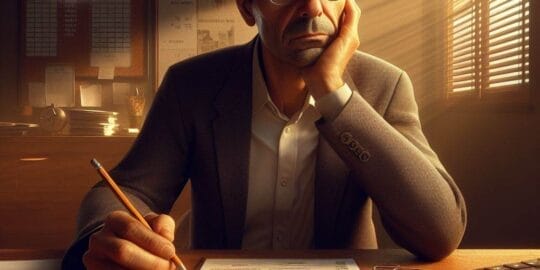
Brief: In this article, we explain why getting your Microsoft Cloud Licensing through your MSP is smarter and more cost-effective than going through a discount reseller. We also highlight the advantages of choosing F12.net, a Canadian MSP and a Microsoft Direct Partner, as your Microsoft Cloud Licensing provider. Imagine you are an IT manager at […]

Imagine your typical day as an IT manager: it probably involves manually sifting through security alerts, which can be overwhelming and time-consuming. Identifying and responding to genuine threats amidst numerous false positives can delay your reaction times, increasing the risk of significant data breaches. Now imagine: on top of new threats daily, you face the […]
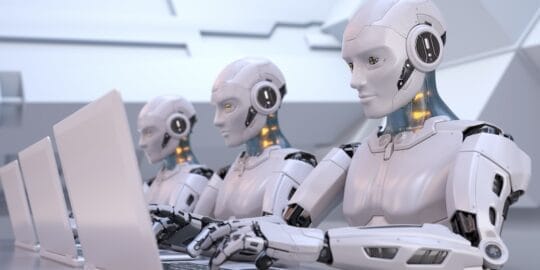
Prepare Your Business from the Newest Category of Threat: AI in Cyber Attacks Brief: AI can be a boon to business, but it’s empowering and emboldening bad actors. In this article we look at various applications of AI in cyber attacks, and what you can do to prepare for—and protect your business—from them. “It Doesn’t […]


