Brief: Just experienced a cyber breach? The first few moments are crucial in minimizing damage. Learn the top three actions you need to take immediately to protect your business. Action: Don’t wait—read on to secure your systems and mitigate the fallout.
“That’s a pretty impressive response time, fellas.” — Jack Reacher
A cyber breach can cripple your company within hours.
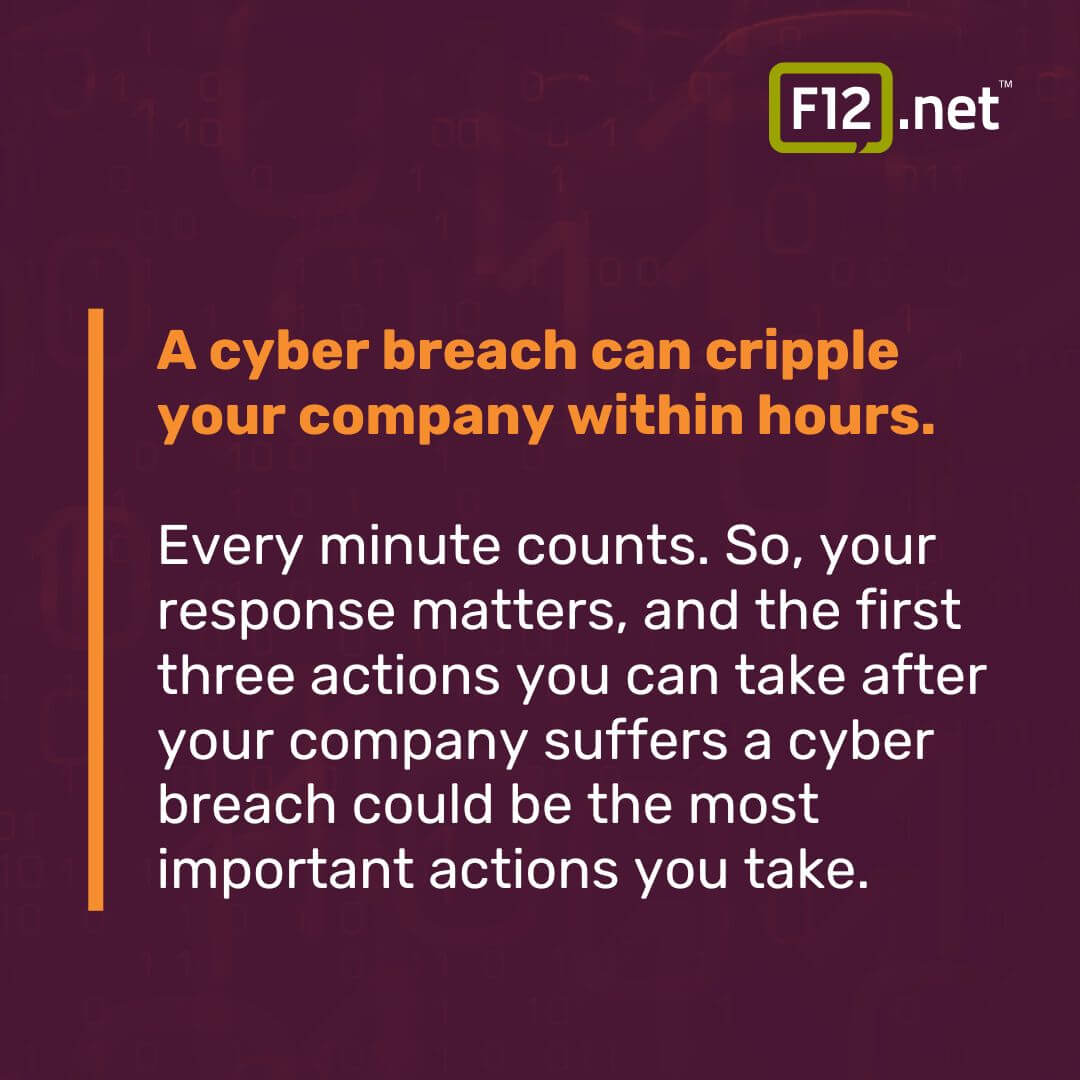
Every minute counts. So, your response matters, and the first three actions you can take after your company suffers a cyber breach could be the most important actions you take.
First, you need to quickly confirm and contain the breach, and document every detail.
Next, secure compromised systems by identifying vulnerabilities and fixing security issues.
Then, notify and coordinate with impacted stakeholders including internal teams, customers, and authorities.
Do these steps right, and you’ll minimize damage and set your company on the path to recovery.
Let’s dig into each of these steps in detail.
Step 1: Immediate Cyber Breach Response Steps
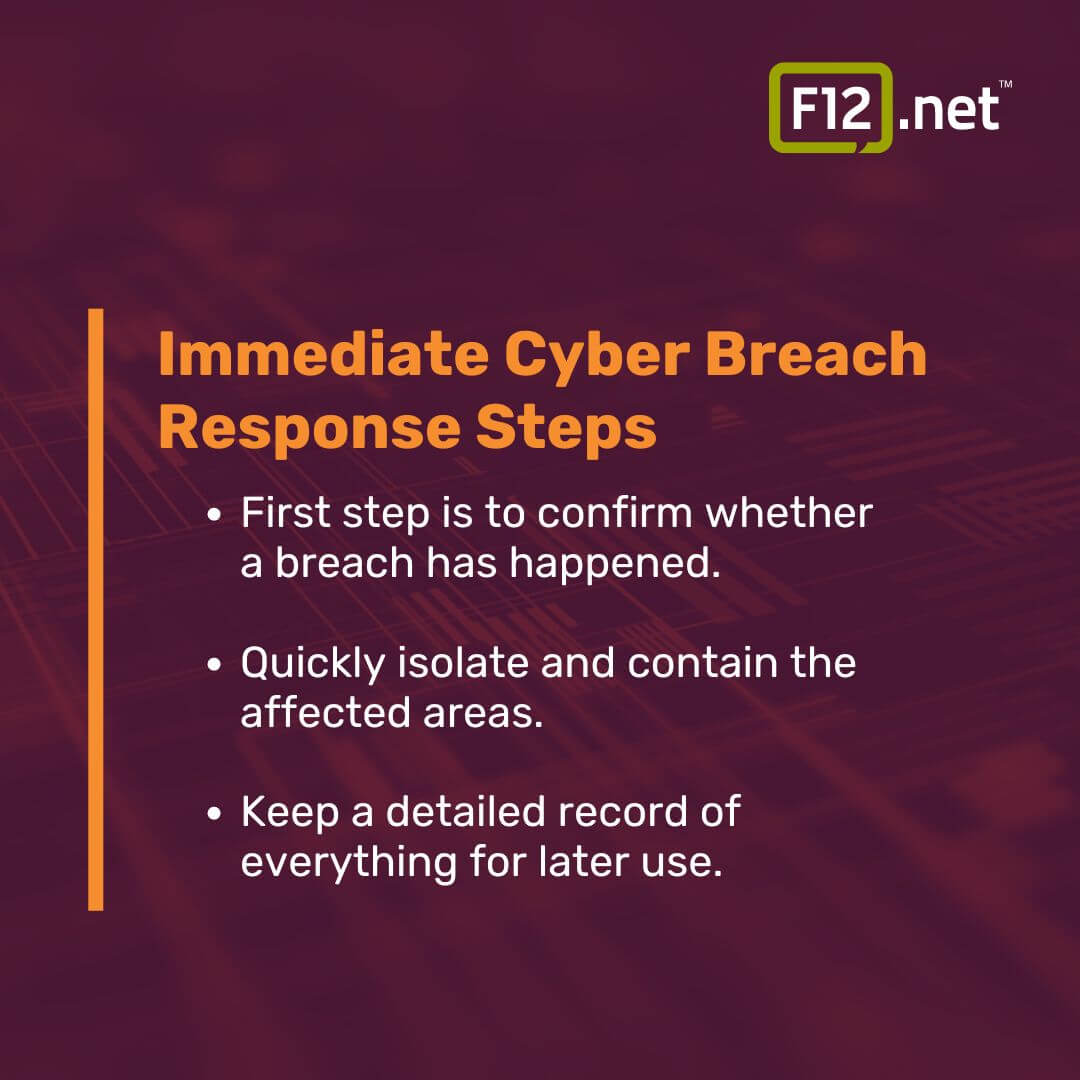
- First step is to confirm whether a breach has happened.
- Quickly isolate and contain the affected areas.
- Keep a detailed record of everything for later use.
1. Confirm the Breach
Start by gathering a quick overview of the situation. Begin by cross-checking alerts and notifications from security tools. Look for irregular activities, like unauthorized access attempts or large data transfers. Next, verify whether sensitive information is at risk. This could involve checking logs for IP addresses or times that seem out of place. Also, involve the IT team to confirm any anomalies in system performance. Make sure everyone involved understands their role. This step limits assumptions and allows for targeted action.
Determine the Initial Extent
Finding out the extent of the data breach is next. Start by assessing what types of data might be exposed. Are there financial records involved? Personal customer data? Identify compromised systems and see if the breach has spread elsewhere within the network. This helps to understand the scale of the problem. Use network monitoring tools if necessary. This initial assessment is crucial to form a clear picture of the breach’s severity and to prepare for containment.
2. Contain the Breach
Now it’s time to contain the breach. The first action is to isolate affected systems to prevent further access. Turn off the compromised systems or unplug them from the network. This stops any further attack and prevents more data loss. If that’s not possible, redirect traffic away from the affected network as a temporary measure.
Address Compromised Accounts
Next, disable compromised user accounts. If user credentials are part of the breach, immediate action is needed. Change passwords, and if possible, enforce stronger authentication measures, like two-factor authentication, to secure access. These steps help in blocking further unauthorized entries.
Use Firewalls and Endpoint Protections
Strengthen your defenses by using firewalls to block malicious traffic. Firewalls can be set to filter out any suspicious data packets. Endpoint security applications can also help by quarantining affected workstations and devices. Ensure these are promptly updated for maximum protection. This provides a temporary guard until more long-term solutions can be implemented.
3. Document Everything
Begin with meticulous recording of every detail about the breach. Write down when the breach was first noticed and how it was detected. Document the steps taken in response. What systems were accessed? How did the team react? This process is vital for informing stakeholders and guiding further actions.
Log of Steps Taken
Keep a systematic log of every action taken during the incident response. Who was involved? What systems did they access? These details will be essential if you need to report the breach. Each action can be revisited or reviewed to find areas of improvement in future incidents. Do not rely on memory; written logs provide a reliable account of events.
Use of Tools for Documentation
If available, use incident management tools to automate and timestamp entries. These can sync data across all systems involved, providing a centralized location for all documentation. Both digital and physical records can play a role in presenting a clear and comprehensive overview of your response effort.
NIST outlines effective incident management steps including preparation, detection, and analysis, which set the stage for handling situations like this efficiently.
By confirming, containing, and documenting the breach, these immediate steps ensure the situation is under control. This groundwork is essential before moving further into system security.
Step 2: Securing Compromised Systems
- Find security gaps and fix them.
- Update your defenses to prevent future breaches.
- Boost network protection.
1. Identify Vulnerabilities
Identifying how a breach happened is crucial. Start by scanning your systems. Use advanced tools like vulnerability scanners. These tools help find risks, which can range from outdated software to configuration mistakes.
Scan Systems for Breach Causes
Deploy a comprehensive scan of the affected systems. Tools such as Nessus, OpenVAS, or Microsoft Baseline Security Analyzer can help. They can detect weak points that may have been exploited. This part is where you gather information on what went wrong.
- Nessus: Known for its deep scanning abilities. Ideal for detecting software issues and missing patches.
- OpenVAS: Offers free open-source solutions and is great for risk assessment.
- Microsoft Baseline Security Analyzer: Good for Windows environments. It checks for security updates and misconfigurations.
Check for Known Security Flaws
Once you’ve obtained scan results, map them to known threats by referencing databases such as CVE (Common Vulnerabilities and Exposures). This allows you to check if any identified vulnerabilities are publicly documented. Prioritizing issues that appear in CVE ensures that you focus on critical security risks first. The CVE database serves as a valuable resource by offering a centralized reference for widely recognized security vulnerabilities.
With this knowledge, you can grasp how the breach infiltrated the systems.
2. Fix Security Issues
After finding vulnerabilities, the next step is addressing them. This means fixing current problems to prevent similar breaches.
Apply Necessary Patches and Updates
Once a breach has been contained, it’s essential to secure compromised systems by identifying vulnerabilities and implementing robust protections. This includes applying patches, updating security protocols, and enhancing defenses against future threats. For businesses that lack in-house IT expertise or want to strengthen their security posture, managed IT services like those offered by F12 can provide comprehensive solutions tailored to your needs, from threat detection to proactive monitoring. As Calvin Engen, Chief Technology Officer at F12, states:
“We need to have the highest standards possible so that we can bring those same standards to our clients. We want to make sure that we are never in a situation where we’re the weakest link.”
Start by patching the system. Ensure all software is up-to-date. Software makers release patches regularly to address vulnerabilities. Apply these right away.
- Operating Systems: Make sure Windows, macOS, or Linux servers have the latest security patches.
- Third-Party Software: Don’t forget to update programs like Adobe Reader, Java, or web browsers.
Using a centralized patch management tool can make this process easier. It ensures nothing gets missed.
Implement New Security Protocols
New protocols may need consideration to boost security. Implement data encryption, stronger password policies, and secure coding practices across your systems.
Security is not just software updates; it’s also tightening procedures and controls.
3. Reinforce Network Security
After addressing vulnerabilities and fixes, focus on enhancing your network defenses to prevent future breaches.
Enhance Firewall Configurations
Review and improve your firewall settings. Firewalls block unauthorized access to networks, serving as a critical defense line.
- Rules and Access Policies: Ensure they align with best practices. Only necessary data flow should be allowed.
- Security Zones: Use these to separate areas with varying levels of trust. For example, isolate sensitive data areas from standard network zones.
Checking these settings regularly can help keep threats at bay.
Add Multi-Factor Authentication (MFA) Where Possible
Incorporate MFA to add an extra authentication layer. It involves more than just a password, like an SMS code or fingerprint scan. This ensures even if a password is compromised, unauthorized access can still be prevented.
- User Accounts: Implement MFA on all critical accounts, especially those with admin privileges.
- Remote Access: Ensure VPN and remote desktops are protected by MFA.
MFA is a simple but powerful technique to reduce unauthorized access attempts.
By following each of these steps diligently, you strengthen your systems against similar future incidents. The goal is not just to fix the damage, but also to build resilience against further attacks.
Step 3: Notifying Impacted Stakeholders

- Notify your internal teams to keep operations smooth.
- Communicate clearly with customers to maintain trust.
- Report to authorities to meet legal requirements.
1. Inform Internal Teams
Notify IT, Legal, and Communication Teams
Start by alerting the IT team. They’ll need to implement technical fixes and monitor for any signs of ongoing issues. Next, bring the legal team in. They will help ensure regulatory compliance and manage potential legal consequences. Finally, include the communication team. They’ll craft messages for internal and external use.
Internal coordination is crucial. It ensures everyone is on the same page and ready to tackle the situation. Assign a coordinator if possible to direct actions efficiently.
Coordinate the Response Plan with Key Departments
Draft a response plan with input from IT, legal, and communications. This plan should cover all bases: technical, legal, and public relations. Establish clear roles and responsibilities for each team member to avoid confusion. Make sure there’s a line of authority for approvals on decisions.
Run through the plan, clarifying who takes what action and when. Should new information arise, be nimble in adjusting the plan. The goal here is a unified, coordinated approach across all units.
2. Communicate with Customers
Draft Clear Messaging for Affected Users
Craft clear, straightforward messages for customers. Let them know what happened, how it happened, and what you’re doing about it. Avoid legalese or technical jargon; your message should be easy to understand. Be honest about the breach’s impact and provide a timeline for further updates.
Be sure to craft separate messages for different channels, such as email, social media, and your website. Each platform has unique audiences and requirements.
Provide Guidance on Protective Measures
Offer advice to affected users on how they can protect themselves. This could involve changing passwords, watching for suspicious activities, or using identity theft protection services. Provide step-by-step instructions to make it easy for them to take action.
Tools like Password Managers can make it easier for users to enhance their own account security. Recommend reliable resources or services they might use for protection.
3. Report to Authorities
Comply with Legal Obligations to Report Breaches
Understand the laws and regulations governing data breaches in your region. These often dictate timeframes and methods for official reports. The legal team should lead this step, ensuring all requirements are met promptly.
Failure to report can lead to penalties or legal action, so take this task seriously. Make a checklist of necessary documents and information to report.
Include All Necessary Information in Reports
Prepare comprehensive reports. Detail what happened, how it was discovered, and what actions have been taken. Include timelines and affected data types. Attach any relevant documents or logs as evidence.
Reports should also outline the steps you plan to take moving forward. Being thorough shows authorities that you’re handling the matter responsibly. Aim to submit well-organized and complete reports to avoid any back and forth.
After notifying stakeholders, the focus will further shift to advanced methods in post-breach assessment. Professionals will gain insights into improving security measures and evaluate their current systems.
Advanced Tips for Post-Breach Security Assessment
- External experts can reveal unseen risks.
- Penetration tests find hidden vulnerabilities fast.
- Regular audits catch new threats early.
Additional Methods for Evaluating Security
Conduct a Thorough Review with External Experts
- Start by Hiring a Reputable Firm: Research and select a firm with experience in cyber security assessments. Use reviews, case studies, and recommendations from trusted sources.
- Set Clear Objectives: Clearly define what you hope these experts will achieve. This could be identifying specific vulnerabilities or assessing overall business impact.
- Provide Full Access: Give the experts access to necessary networks, systems, and data. Ensure full but secure access—oversight always requires transparency.
- Facilitate Information Sharing: Ensure your internal team is ready to assist. Share any past security incidents, current procedures, and possible risk areas.
- Review the Findings: Once the review is complete, look at the results together. Ensure your team understands the actions needed and any business implications.
Use Penetration Testing Services
- Research Service Providers: Look for providers with a strong track record in your industry. A reliable provider will know common threats in your field.
- Schedule a Test: Plan around low-activity periods to minimize disruption. Coordinate with IT to ensure availability.
- Define the Scope: Establish which systems, networks, and applications need testing. Be specific to maximize the efficiency of the test.
- Perform the Test: Allow the testing team to simulate attacks on your network. Penetration tests mimic real hacker attacks, helping you spot weak points.
- Analyze Results: After the test is done, study the detailed report. Focus on every identified vulnerability, how access was achieved, and recommended fixes.
- Implement Recommendations: Take immediate action on all critical vulnerabilities. Develop a timeline for less urgent fixes.
Common Pitfalls and How to Avoid Them
Avoid Neglecting Smaller Security Gaps
- Catalog All Findings: Document even minor issues found during assessments. Use spreadsheets or management tools to track each item.
- Rank Risks Together: Use a scoring system to rank the risk level of each vulnerability. Consider both the probability and potential impact of a breach.
- Assign Responsibility: Assign each vulnerability to someone responsible for fixing it. This ensures accountability and progress tracking.
- Review Regularly: Have routine check-ins to review the status of each issue. Take corrective actions if progress slips.
Do Not Skip Regular Security Audits Post-Breach
- Set an Audit Schedule: Decide how often you’ll conduct audits. This may vary based on your industry but aim for at least quarterly.
- Maintain Updated Records: Ensure that all security protocols and changes are well-documented. Accurate records are vital for successful audits.
- Use Automated Tools: Deploy tools that can streamline the audit process. They help in identifying patterns and anomalies quicker.
- Focus on Continuous Improvement: Use audit findings to improve security policies constantly. The key is adapting to new threats quickly.
Consistent audits reveal threats that sporadic checks miss.
Remember, thorough security assessments after a breach are not optional. Following these steps helps you to not only fix the immediate issues but also prevent future breaches.
Troubleshooting Common Issues
- Speed up response times to reduce bounce rates.
- Improve customer communication to boost satisfaction.
- Enhance both performance and trust in your business.
Solutions to Potential Problems
Address the Issue of Insufficient Response Time
Addressing slow response times is crucial. They can decrease user satisfaction and impact your web presence. Here’s how to identify and solve common challenges:
- Measure Current Response Times:
- Use tools like Google PageSpeed Insights to test your site. If your response time is above 1 second, improvements are necessary. Correcting this can enhance user engagement.
- Upgrade Your Hosting Service:
- Ensure you’re not using subpar hosting. Consider switching to a dedicated or cloud-based service. These options provide better performance than shared hosting, which often slows down response times.
- Optimize Server Configurations:
- Examine your server settings. Inadequate configurations can increase response time. Fine-tune these settings for optimal performance. Optimize databases and scripts to minimize load times.
- Implement Caching:
- Caching reduces the need for repeated server requests. Activate caching in your system. This approach stores elements like images and pages locally, speeding up access.
- Manage Bot Traffic:
- High bot traffic may cause slowdowns. Consider implementing a bot management solution. This will handle unwanted traffic, ensuring your site stays responsive.
Server Response Time Standards: A good response time is under 200ms. Anything over 1 second is too slow.
- Regular Monitoring:
Handle Challenges in Customer Communication Effectively
Effective communication is paramount post-breach. Customers appreciate timely and clear communication during crises. Here’s a step-by-step guide on handling it competently:
- Set Up Clear Communication Lines:
- Designate a team to handle customer inquiries. Train them on what information can be shared and how to convey it to maintain transparency without causing alarm.
- Create Standard Responses:
- Prepare standard messages for common concerns. This helps respond quickly to repeated questions. Update these templates regularly to ensure they reflect the latest information.
- Utilize Multiple Channels:
- Communicate across various platforms like email, social media, and your company website. Each platform may cater to different customer bases, ensuring comprehensive coverage.
- Time Your Responses:
- Aim for swift replies. According to HubSpot, 90% of customers deem an “immediate” response as crucial, with over 60% viewing “immediate” as 10 minutes or less.
- Provide Continuous Updates:
- Keep your customers informed throughout the resolution process. Regular updates reassure customers that the issue is being addressed and their interests are prioritized.
- Gather Customer Feedback:
- Post-resolution, seek feedback to learn from the experience. It helps improve response strategies and shows that you value customer input.
Effective problem-solving post-breach enhances the overall security and trust in your system. By implementing these precise steps, your organization can rectify inefficiencies and communicate clearly to stakeholders.
Further Resources and Reading
- Find in-depth cybersecurity guidelines.
- Analyze previous cyber breach incidents.
- Learn the economic effects and necessity of trust post-breach.
Related Topics or Advanced Guides
Explore Advanced Cybersecurity Protocols
Cybersecurity is not just about responding to incidents; it’s about creating a system that can prevent them. Invest time in learning about and implementing advanced cybersecurity protocols. These protocols include zero-trust architecture, which assumes that threats are always present, even inside your network. This approach requires verification at every access point within the system. Learning about artificial intelligence tools that can identify threats before they manifest is vital too. AI can analyze patterns in network traffic and detect anomalies that might indicate a breach.
Several resources offer insights on how to execute these strategies effectively. Participating in webinars, professional cybersecurity forums, and consulting industry leaders can be beneficial. These resources can provide practical examples of how advanced cybersecurity protocols have been successfully implemented in different settings.
Review Case Studies on Past Cyber Breaches
Analyzing past cyber breaches provides valuable insights into what works and what doesn’t in cybersecurity. Case studies reveal common mistakes and vulnerabilities cybercriminals exploit. For example, data from 2023 revealed that 83% of organizations paid the ransom during ransomware attacks. Such studies highlight the importance of having an effective incident management plan that doesn’t rely on fulfilling ransom demands.
Studying breaches also reveals the consequences of not having proper protocols in place. For instance, an average organization faces over 1,600 cyber attacks weekly. Understanding the nature and strategies of these attacks can enhance knowledge about preparing and responding to cyber threats. Reviewing case studies is not just for learning about failures but also for understanding the effectiveness of different responses. One can gather information on what timely and proactive steps have been taken by successful organizations to mitigate risks.
Why This Skill/Task Matters
Understanding the Cost of Cyber Breaches
The financial impact of cyber breaches is a critical concern for businesses. Reports indicate that cybercrime costs are projected to reach $10.5 trillion by 2025. The costs aren’t limited to immediate financial losses; they also include long-term repercussions. Business growth can be stalled due to loss of reputation and customer trust. It’s not only about the money lost during an attack but the additional costs involved in repairing the damage, investing in stronger security, and dealing with potential regulatory fines.
These financial impacts underline the importance of having a robust preventive strategy for cybersecurity. Companies need to build their defenses with this knowledge and prepare for the financial obligations a breach might incur. By understanding these costs, businesses can make informed decisions about budgeting for cybersecurity.
Importance of Maintaining Customer Trust Post-Incident
A data breach can deeply affect customer trust. Customer information sensitivities require companies to handle breaches responsibly. Research shows 88% of data breaches are due to human error. Open communication about what happened, what is being done to fix it, and how it will be prevented in the future can be pivotal in maintaining trust.
Maintaining customer trust involves providing clear guidance on the steps customers can take to protect themselves, for example, encouraging frequent password updates or advising on the latest security tools. Efforts must also be made to minimize inconvenience by offering customer support and clear communication channels throughout the remediation process. How a company addresses a breach can strengthen or weaken its reputation.
Don’t Wait to Act on a Cyber Breach
Facing a cyber breach is about preparedness and quick action.
Confirm, contain, and document the breach.
Secure those compromised systems and then notify everyone impacted.
Why does this matter?
Because your company’s survival and trust depend on it.
Start by confirming your cybersecurity response plan is up-to-date. Tell your team what each of their roles will be, so they are ready if you face a breach. Review your security protocols and identify any gaps that need fixing.
Have you talked with your IT team about your current readiness for a breach?
Remember, a proactive approach is the best defence against cyber threats.


