Brief: Live chat is changing IT customer service, turning ordinary support into something exceptional. Explore seven data-driven techniques—like intelligent chatbots and seamless omnichannel integration—inspired by our very own proprietary F12.net Chat—that can supercharge efficiency and elevate customer satisfaction, helping your IT support excel.
“Rhinox cobbled together a new comlink. It’s going to solve our long-range communication problems.” – Optimus Primal, Beast Wars: Transformers
In a similar way, live chat has become the modern ‘comlink’ for IT customer service, bridging the gap between basic support and exceptional service.
Just as Rhinox’s invention was set to solve communication challenges, the right live chat strategies can improve your IT support.
However, not all live chat techniques yield the same results.
To truly elevate your IT support, you need proven, data-driven methods that make a real impact.
Consider the success of companies like Amazon.
Amazon, a global leader in e-commerce, utilises live chat as a key component of its customer service strategy.
This feature allows customers to receive real-time assistance for issues related to orders, returns, and inquiries, contributing to Amazon’s reputation for outstanding customer service.
Amazon’s effective use of live chat illustrates how the right strategies can elevate IT support and deliver superior customer service.
In this guide, we’ll explore 7 live chat techniques—from intelligent chatbots to omnichannel integration—that can help you boost efficiency, improve satisfaction, and deliver world-class IT support.
Boost IT Support Efficiency with These 7 Live Chat Techniques
- Streamline your IT support with data-driven live chat strategies
- Improve customer satisfaction and reduce resolution times
- Maximise your team’s efficiency and productivity
Providing exceptional IT support is crucial for businesses to maintain customer satisfaction and loyalty. Live chat has emerged as a powerful tool for delivering prompt and efficient support to customers.
By implementing these 7 live chat techniques backed by data, you can take your IT customer service to the next level.
Implement Intelligent Chatbots for 24/7 Support
Chatbots powered by artificial intelligence (AI) have become increasingly sophisticated and can handle a wide range of common customer queries. By deploying AI chatbots, you can provide instant assistance to customers 24/7, even when your human agents are unavailable.
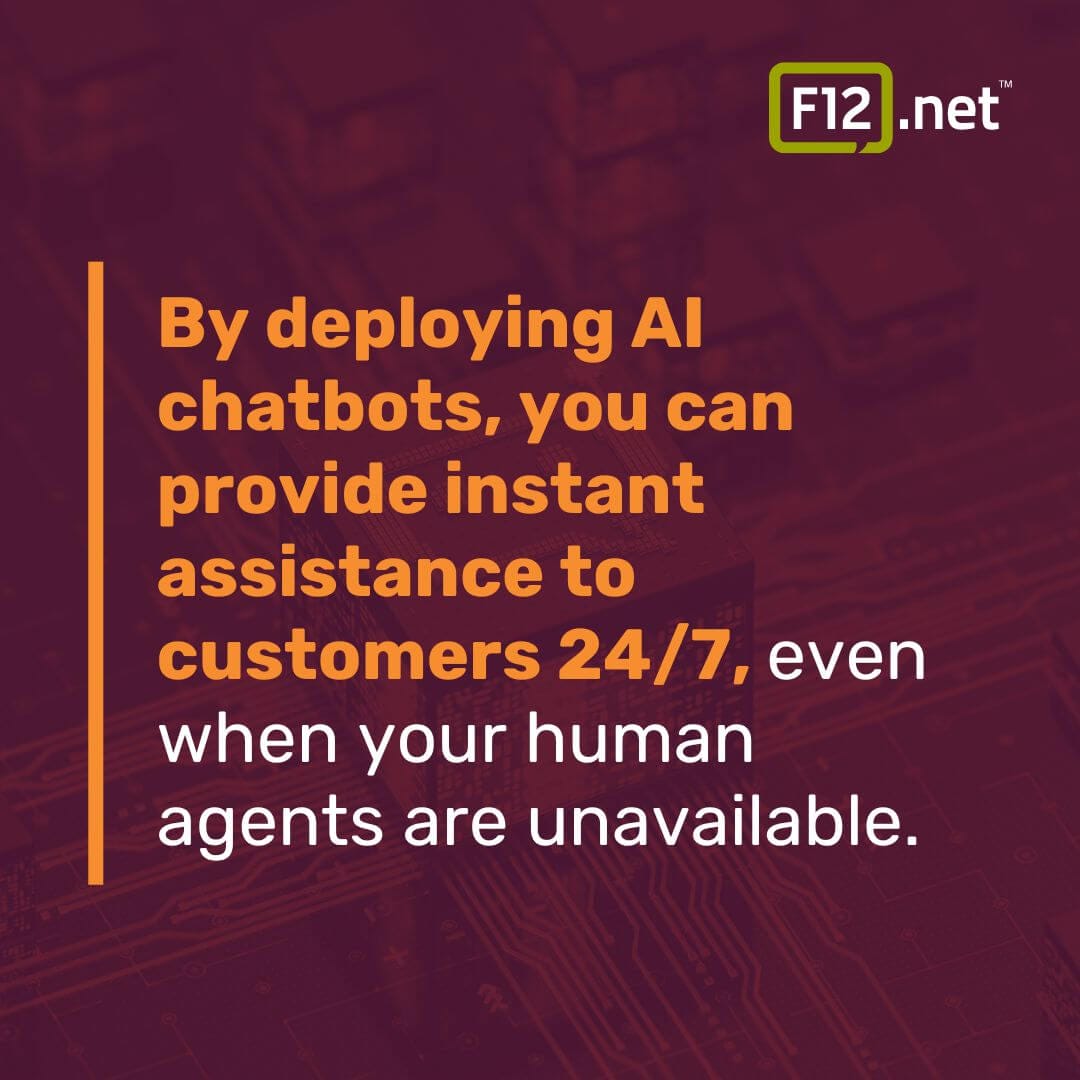
This not only improves customer satisfaction but also reduces the workload on your support team.
To ensure a seamless experience, train your chatbots to identify and escalate complex issues to human agents when necessary. This can be done by integrating your chatbot with your ticketing system or customer relationship management (CRM) software.
Additionally, continuously monitor and analyse chatbot interactions to identify areas for improvement and train the AI to provide more accurate and helpful responses over time.
Utilise Real-Time Analytics to Optimise Agent Performance
Live chat platforms generate a wealth of data that can be used to optimise your support team’s performance.
By monitoring key metrics such as response times, resolution rates, and customer satisfaction scores, you can identify areas where your agents excel and where they need improvement.
Use this data to provide targeted training and coaching to your agents. For example, if you notice that certain agents consistently have longer response times, you can work with them to develop strategies for handling customer inquiries more efficiently.
Additionally, data-driven insights can help you optimise staffing levels to ensure that you have the right number of agents available during peak periods, reducing wait times for customers.
Key Performance Indicators (KPIs) to Track
- First response time (FRT): The time it takes for an agent to initially respond to a customer’s inquiry. According to LiveChat, the average FRT is 20 seconds.
- Average resolution time (ART): The average time it takes to fully resolve a customer’s issue. Comm100 reports that the average ART is 2 hours and 40 minutes.
- Customer satisfaction (CSAT) score: A measure of how satisfied customers are with the support they received. LiveChat notes that the average CSAT score is 83%.
- Agent utilisation rate: The percentage of time agents spend actively engaged in customer interactions.
Integrate Live Chat With Your Knowledge Base for Quick Access to Solutions
A well-maintained knowledge base is a valuable resource for both your customers and support agents.
By integrating your live chat platform with your knowledge base, agents can quickly search for and share relevant articles with customers, reducing the time spent on each interaction.
Encourage your agents to contribute to the knowledge base by documenting common issues and their solutions. This helps build a more comprehensive resource and promotes knowledge sharing among your team.
Regularly review and update your knowledge base to ensure that the information remains accurate and relevant.
Benefits of Knowledge Base Integration
- Faster resolution times: Agents can quickly find and share solutions, reducing the need for lengthy troubleshooting sessions.
- Improved accuracy: By referring to documented solutions, agents can provide more accurate and consistent information to customers.
- Increased self-service: Customers can access the knowledge base directly through the live chat interface, allowing them to find answers on their own.
Implement Skill-Based Routing to Match Customers With the Right Agents
Not all customer inquiries are created equal. Some may require specialised knowledge or expertise to resolve effectively.
By implementing skill-based routing in your live chat system, you can ensure that customers are matched with the most qualified agents to handle their specific issues.
Skill-based routing works by assigning tags or categories to each agent based on their areas of expertise. When a customer initiates a chat, the system analyses the customer’s inquiry and routes it to an agent with the appropriate skills.
This improves the quality of support provided and reduces the need for transfers and escalations.
Utilise Proactive Chat Invitations to Offer Timely Assistance
Proactive chat invitations allow you to offer assistance to customers before they even ask for it. By monitoring visitor behavior on your website or application, you can identify potential issues or opportunities to engage with customers and offer help proactively.
For example, if a customer spends a significant amount of time on a particular page or seems to be struggling with a specific feature, you can trigger a chat invitation offering assistance.
This not only improves the customer experience but also demonstrates your commitment to providing excellent support.
Best Practices for Proactive Chat Invitations
- Set clear triggers: Define specific criteria for when a chat invitation should be triggered, such as time spent on a page or number of page visits.
- Personalise the message: Use the customer’s name (if available) and mention the specific page or feature they are interacting with to make the invitation more relevant.
- Offer value: Clearly state how you can assist the customer and what benefits they can expect from engaging in a chat.
- Respect customer preferences: Allow customers to easily decline the invitation or opt-out of future proactive chats if they prefer.
Implement Co-Browsing for Real-Time Collaboration and Troubleshooting
Co-browsing, also known as collaborative browsing, allows agents to view and interact with a customer’s screen in real-time.
This powerful tool enables agents to guide customers through complex issues, provide visual assistance, and even take control of the customer’s screen when necessary.
By implementing co-browsing in your live chat platform, you can significantly improve the efficiency and effectiveness of your IT support. Agents can quickly identify and resolve issues, reducing the need for lengthy back-and-forth conversations or remote access sessions.
When to Use Co-Browsing
- Complex troubleshooting: When a customer is experiencing a technical issue that is difficult to explain or replicate.
- Product demonstrations: To provide a guided tour of your product or service and highlight key features.
- Onboarding assistance: To help new customers set up their accounts or configure their settings. Co-browsing can increase customer satisfaction by 5.1% and reduce support costs by 2.4%.

Analyse Customer Feedback to Identify Areas For Improvement
Customer feedback is a goldmine of information that can help you continuously improve your IT support.
By analysing the feedback collected through live chat interactions, you can identify common pain points, recurring issues, and areas where your support processes can be streamlined.
Regularly review customer feedback and share insights with your team. Encourage open discussions about how to address the identified issues and implement solutions that will have the greatest impact on customer satisfaction.
Additionally, use feedback to recognise and celebrate agents who consistently provide exceptional service.
Methods for Collecting Customer Feedback
- Post-chat surveys: Automatically prompt customers to rate their experience and provide comments after each chat interaction.
- Email surveys: Send follow-up surveys to customers after their issues have been resolved to gather more detailed feedback.
- Sentiment analysis: Use AI-powered tools to analyse the sentiment of customer messages and identify trends in customer emotions.
By implementing these 7 data-driven live chat techniques, you can significantly boost the efficiency of your IT support team and provide an exceptional customer experience.
Remember to continuously monitor and analyse your performance metrics, and use the insights gained to make data-informed decisions that will drive your support operations forward.
Improve Customer Satisfaction Metrics by Personalising Live Chat Interactions
- Boost customer satisfaction by tailoring live chat interactions to individual needs
- Use customer data and sentiment analysis to provide proactive support
- Empower agents with the tools and training to deliver personalised experiences
Personalising live chat interactions is a powerful way to improve customer satisfaction metrics in IT support.
By using customer data and sentiment analysis, agents can provide tailored solutions that address each user’s unique needs and preferences. This approach improves the customer experience and drives loyalty and retention.
Use Customer Data to Provide Personalised Greetings and Recommendations
Integrating your live chat platform with a customer relationship management (CRM) system allows agents to access valuable customer data, such as their history, preferences, and past interactions.
By using this information, agents can provide personalised greetings and recommendations that demonstrate a deep understanding of the customer’s needs.
Integrate Live Chat with Your CRM
To enable personalised interactions, start by integrating your live chat platform with your CRM system. This integration will allow agents to view customer data directly within the chat interface, eliminating the need to switch between multiple applications.
Train Agents to Use Customer Data Effectively
Once the integration is in place, train your agents on how to effectively use customer data to provide tailored solutions and upsell opportunities. Encourage them to review a customer’s history before engaging in a chat and to use this information to guide the conversation.

For example, if a customer has previously expressed interest in a particular product or service, the agent can proactively offer information or recommendations related to that interest.
Personalise Chatbot Greetings Based on Customer Segments or Past Interactions
In addition to empowering human agents, you can also use customer data to personalise chatbot greetings. By segmenting customers based on their characteristics or past interactions, you can create targeted greeting messages that resonate with each group.
For instance, a chatbot could greet a returning customer with a message like, “Welcome back, [Customer Name] How can we assist you today?” This personal touch helps to build rapport and sets a positive tone for the interaction.
Empower Agents with Real-Time Sentiment Analysis to Address Concerns Proactively
Sentiment analysis tools can help agents identify and address customer concerns before they escalate.
By analysing the tone and language used in chat conversations, these tools can alert agents to signs of frustration or dissatisfaction, enabling them to take proactive measures to improve the customer experience.
Implement Sentiment Analysis Tools
To get started, implement a sentiment analysis tool that integrates with your live chat platform.
Many live chat providers offer built-in sentiment analysis features, while others allow for integration with third-party tools such as LivePerson’s Conversational AI, Zendesk’s Satisfaction Prediction, and Freshchat’s Freddy AI.
Alert Agents When Negative Sentiment is Detected
Once the sentiment analysis tool is in place, configure it to alert agents when negative sentiment is detected in a chat conversation.
These alerts can be delivered via the chat interface, email, or mobile notifications, ensuring that agents can respond promptly to potential issues.
Provide Guidance on De-Escalation Techniques
Train your agents on effective de-escalation techniques to help them manage conversations where negative sentiment is detected. This may include active listening, empathy, and problem-solving skills.
For example, if a customer expresses frustration with a technical issue, the agent could respond with a message like, “I apologise for the inconvenience this issue has caused you. I understand how frustrating it can be. Let’s work together to find a solution quickly.”
Analyse Sentiment Trends to Identify Common Pain Points
In addition to using sentiment analysis for real-time alerts, regularly analyse sentiment trends across your live chat interactions to identify common pain points and areas for improvement. This data can help inform process changes, product updates, and agent training initiatives.
For instance, if you notice a high volume of negative sentiment related to a specific product feature, you may prioritise improvements to that feature in your development roadmap.
Encourage Agents to use Customer Names and Personalised Language
Using a customer’s name and personalised language throughout the chat interaction can help build rapport and create a more human connection.
Encourage your agents to address customers by name and to use friendly, conversational language that reflects the customer’s tone and style.
Use Customer Names Consistently
Train your agents to use customer names consistently throughout the chat, particularly when greeting the customer, acknowledging their concerns, and closing the conversation. This small gesture can make a significant impact on the customer’s perception of the interaction.
Mirror the Customer’s Language and Tone
Encourage agents to mirror the customer’s language and tone to create a sense of understanding and empathy. For example, if a customer uses informal language and emojis, the agent can respond in a similar style to build rapport.
Offer Personalised Support Options Based on Customer Preferences
Customers may have different preferences for how they receive support, such as through live chat, phone, email, or self-service resources.
By tracking these preferences and offering personalised support options, you can demonstrate a commitment to meeting each customer’s unique needs.
Track Customer Support Preferences
Use your CRM system to track each customer’s preferred support channels and communication styles. This information can be gathered through customer surveys, past interactions, or by directly asking the customer during a chat.
Offer Support Options that Align with Customer Preferences
When a customer initiates a live chat, review their support preferences and offer options that align with their needs. For example, if a customer prefers phone support, the agent could offer to call the customer directly to resolve their issue.
Continuously Gather and Analyse Customer Feedback to Improve Personalisation Efforts
To ensure that your personalisation efforts are effective, continuously gather and analyse customer feedback. This feedback can help you identify areas for improvement and optimise your live chat strategies over time.
Implement Post-Chat Surveys
Implement post-chat surveys to gather feedback on the customer’s experience with live chat and the level of personalization they received. Use this feedback to identify strengths and weaknesses in your approach.
Analyse Customer Satisfaction Metrics
Regularly analyse customer satisfaction metrics, such as Net Promoter Score (NPS) or Customer Satisfaction Score (CSAT), to gauge the impact of your personalisation efforts. Look for correlations between personalised interactions and higher satisfaction scores.
Continuously Refine Your Personalisation Strategies
Based on the feedback and data collected, continuously refine your personalisation strategies to better meet customer needs. This may involve updating agent training programs, adjusting chatbot scripts, or investing in new tools and technologies.
By prioritising personalisation in your live chat interactions, you can create a more human and empathetic customer experience that drives satisfaction, loyalty, and retention.
As you implement these strategies, remember to continuously monitor and optimise your efforts to ensure ongoing success.
Implement Live Chat Best Practices for Seamless IT Support
- Boost customer satisfaction by providing timely, empathetic support via live chat
- Establish clear response time goals and train agents to deliver effective assistance
- Continuously monitor and improve live chat performance using data-driven insights
As you work to improve customer satisfaction metrics through personalised live chat interactions, it’s crucial to implement best practices that ensure a seamless support experience.
By setting clear expectations, training your agents, and using data to drive improvements, you can elevate your IT support to new heights.
Establish Clear Response Time Goals and Communicate Them to Customers
Customers expect quick and efficient support. To meet these expectations, it’s essential to set realistic response time targets based on the complexity of the queries and your team’s staffing levels. Once you’ve established these goals, communicate them clearly to your customers.
Display Estimated Wait Times
Transparency is key when it comes to managing customer expectations. By displaying estimated wait times within your live chat interface, you can help customers make informed decisions about whether to wait for an agent or explore self-service options.
Provide Self-Service Options While Customers Wait
To further improve the customer experience, offer self-service options such as knowledge base articles, FAQ sections, or AI-powered chatbots while customers wait for a live agent.
This approach empowers customers to find answers independently and reduces the strain on your support team.
Train Agents to Use a Friendly, Empathetic Tone and Active Listening Skills
Your live chat agents are the face of your IT support team, and their communication skills directly impact customer satisfaction.
To ensure high-quality interactions, develop a clear set of communication guidelines that emphasise the importance of a friendly, empathetic tone and active listening.
Encourage Personalisation and Genuine Interest
Train your agents to use the customer’s name throughout the conversation and show genuine interest in their issue. This personalised approach helps build rapport and trust, leading to more positive outcomes.
Invest in Regular Soft Skills Training
Provide your team with ongoing soft skills training to hone their empathy, active listening, and problem-solving abilities. By dedicating resources to professional development, you can create a support team that consistently delivers exceptional customer experiences.
Monitor and Analyse Live Chat Transcripts to Identify Areas for Improvement
To continuously elevate your IT support, it’s essential to monitor and analyse your live chat interactions. By regularly reviewing chat transcripts, you can assess agent performance, identify training needs, and uncover opportunities for improvement.
Use Text Analytics to Uncover Pain Points
Use text analytics tools to analyse chat transcripts at scale, identifying common customer pain points and recurring issues. This data-driven approach allows you to prioritise improvements and allocate resources effectively.
Share Best Practices and Successful Examples
According to a study by Document360, companies that implement knowledge-sharing practices see a 10-40% increase in productivity and customer satisfaction.
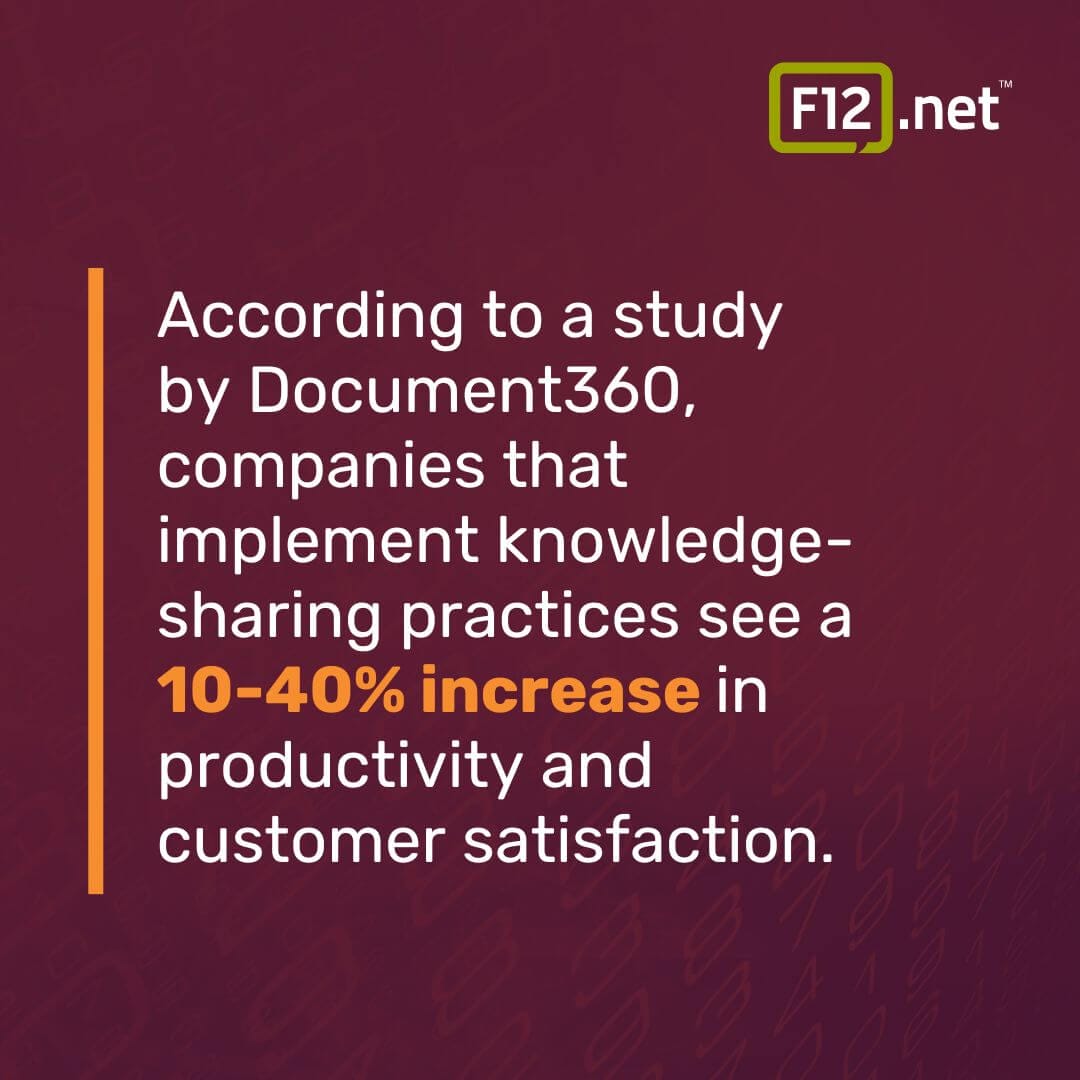
Encourage a culture of continuous improvement by sharing best practices and successful chat examples with your team.
Highlight agents who excel at handling challenging situations or delivering exceptional customer service, and use their approaches as learning opportunities for the entire team.
By implementing these live chat best practices, you can create a seamless IT support experience that boosts customer satisfaction and loyalty.
In the next section, we’ll explore how omnichannel communication strategies can further improve your live chat support and provide customers with even more options for engaging with your team.
Utilise Omnichannel Communication Strategies to Improve Live Chat Support
- Integrate live chat with other support channels for a seamless customer experience
- Use live chat as a gateway to proactive support on other channels
- Implement omnichannel communication strategies to improve customer satisfaction and loyalty
Integrate Live Chat with Other Support Channels for a Seamless Experience
Providing a seamless customer experience is crucial for IT support teams. By integrating live chat with other support channels such as phone and email, customers can easily switch between channels without losing context or having to repeat themselves.
This integration ensures that all support channels have access to the same customer data and interaction history, enabling support agents to provide consistent messaging and solutions across all channels.
Benefits of Integrating Live Chat with Other Support Channels
- Increased customer satisfaction: Customers appreciate the flexibility to choose their preferred support channel and the ability to switch between channels without friction.
- Improved efficiency: Support agents can handle multiple interactions simultaneously, reducing wait times and increasing first contact resolution rates.
- Better data management: Integrating support channels allows for centralised data management, making it easier to track customer interactions and identify areas for improvement.
Use Live Chat as a Gateway to Proactive Support on Other Channels
Live chat can serve as an effective gateway to proactive support on other channels.
By offering to follow up with customers via email or phone after a live chat interaction, support teams can ensure that customers receive the help they need, even if the issue cannot be resolved immediately through live chat.
Additionally, using live chat data to identify customers who may benefit from proactive support on other channels can help prevent future issues and improve overall customer satisfaction.
Proactive Support Strategies
- Post-chat follow-up: After a live chat interaction, support agents can send a personalised email or schedule a phone call to ensure the customer’s issue has been resolved satisfactorily.
- Targeted outreach: Analyse live chat data to identify customers who may be experiencing recurring issues or who have expressed dissatisfaction with the support they received. Proactively reach out to these customers on their preferred channels to offer further assistance.
- Feedback loops: Use live chat interactions to gather customer feedback and insights, which can then be used to inform proactive support strategies on other channels.
Implement Omnichannel Communication Strategies to Improve Customer Satisfaction and Loyalty
Omnichannel communication strategies go beyond simply integrating support channels. They involve creating a consistent, personalised experience for customers across all touchpoints, regardless of the channel they choose to interact with.
By implementing omnichannel communication strategies, IT support teams can improve customer satisfaction and loyalty, as customers feel valued and understood throughout their entire support journey.
Key Elements of an Omnichannel Communication Strategy
- Consistent messaging: Ensure that all support channels convey the same information and solutions to customers, avoiding confusion and contradictions.
- Personalisation: Use customer data and interaction history to tailor support interactions to each individual customer’s needs and preferences.
- Seamless transitions: Enable customers to move between support channels without losing context or having to repeat information, creating a smooth and effortless experience.
| Benefit | Description |
| Increased customer satisfaction | Customers appreciate a consistent, personalised experience across all touchpoints |
| Improved loyalty | Customers are more likely to remain loyal to a brand that values their time and needs |
| Higher efficiency | Support teams can handle interactions more effectively, reducing costs and wait times |
By using omnichannel communication strategies, IT support teams can elevate their live chat support to new heights, providing customers with a seamless, personalised experience that creates satisfaction and loyalty.
What is Live Chat and Why is it Essential for IT Customer Service?
- Live chat is a real-time communication channel that enables IT support teams to provide instant assistance to customers.
- By offering quick and convenient support, live chat helps reduce customer frustration and improve overall satisfaction.
- Live chat complements other support channels, acting as a first line of defence and freeing up resources for more complex issues.
Definition and Key Features of Live Chat for IT Support
Live chat is a real-time, text-based communication channel that allows customers to interact with IT support agents directly through a company’s website, mobile app, or dedicated support portal.
This channel enables customers to receive instant assistance without the need to make a phone call or wait for an email response.
One of the key features of live chat is its accessibility. Customers can easily initiate a chat session by clicking on the F12 button. This low-barrier entry point encourages customers to seek help, even for minor issues or quick questions.
Another essential feature of live chat is its ability to provide context-rich support. Customers can share screenshots, links, or error messages within the chat window, helping agents better understand the issue at hand.
This contextual information enables support teams to provide more accurate and targeted assistance, reducing the time needed to resolve problems.
Benefits of Using Live Chat for IT Customer Service
Implementing live chat for IT customer service offers several significant benefits. First and foremost, it provides quick and convenient support for customers.
According to a study by Forrester, 44% of online consumers say that having questions answered by a live person during an online purchase is one of the most important features a website can offer.

By addressing customer concerns in real-time, live chat helps reduce frustration and improves overall satisfaction.
Live chat also enables support agents to handle multiple chats simultaneously, improving efficiency and productivity. A well-trained agent can manage up to 6 concurrent chats, depending on the complexity of the issues.
This multi-tasking ability allows IT support teams to assist more customers in less time, reducing wait times and increasing overall support capacity.
Furthermore, live chat generates detailed chat transcripts that can be used for quality assurance and training purposes. By analysing these transcripts, support managers can identify areas for improvement, monitor agent performance, and ensure consistent service quality.
These insights can also be used to create targeted training programs, helping agents develop the skills and knowledge needed to provide exceptional support.
How Live Chat Complements Other IT Support Channels
While live chat is a powerful support channel on its own, it also complements other IT support channels, such as phone and email support. Live chat can act as a first line of support, addressing simple queries and guiding customers through basic troubleshooting steps.
By resolving these issues quickly, live chat frees up phone and email channels for more complex and time-consuming problems.
Live chat also offers an alternative for customers who prefer written communication or are in public spaces where making a phone call is not feasible. This flexibility allows customers to seek support in a way that suits their needs and preferences, improving their overall experience.
Moreover, live chat provides a low-barrier entry point for customers seeking quick answers or guidance. For example, a customer who is unsure whether their issue warrants a support request can initiate a chat to get clarification.
This approach helps reduce the number of unnecessary support tickets, saving time and resources for both customers and support teams.
Understanding the Role of Live Chat in the Overall IT Customer Service Strategy
- Live chat is a key component of a comprehensive IT customer service strategy
- Aligning live chat goals with overall IT support objectives is crucial for success
- Integrating live chat with other support processes and tools improves efficiency and effectiveness
Aligning Live Chat Goals with Overall IT Support Objectives
Ensuring that live chat metrics and targets contribute to broader IT support KPIs is essential for demonstrating the value of live chat within the overall customer service strategy.
Regularly assessing the impact of live chat on customer satisfaction and support efficiency helps identify areas for improvement and optimisation.
By tracking key metrics such as first contact resolution rate, average handle time, and customer satisfaction scores, IT support teams can gauge the effectiveness of their live chat initiatives.
These insights can then be used to adjust live chat strategies as needed to maintain alignment with overall goals.
For example, if the overall IT support objective is to reduce ticket volume by 20%, live chat can be utilised to provide quick resolutions to common issues, preventing them from escalating into full-fledged support tickets.
By setting specific targets for live chat agents to resolve a certain percentage of inquiries within the chat session itself, IT support teams can work towards achieving this broader goal.
Integrating Live Chat with Other IT Support Processes and Tools
To maximise the efficiency and effectiveness of live chat, it’s crucial to integrate it with other IT support processes and tools. Connecting live chat with ticketing systems ensures proper issue tracking and resolution, even if the chat session doesn’t result in an immediate solution.
When a customer’s issue requires further investigation or escalation, seamless integration with remote support tools allows agents to initiate remote sessions directly from the chat interface.
This eliminates the need for customers to repeat information and streamlines the support process.
Utilising Live Chat Data for Knowledge Base Optimisation
Live chat data can also be used to inform knowledge base content creation and self-service options.
By analysing common questions and issues raised during chat sessions, IT support teams can identify gaps in their existing knowledge base and create targeted articles or guides to address these topics.
By empowering customers with self-service options based on live chat insights, IT support teams can reduce the volume of repetitive inquiries and free up agents to handle more complex issues.
Securing Executive Buy-In and Resources For Live Chat Implementation
Implementing live chat requires investment in terms of time, resources, and budget. To secure executive buy-in and support for live chat initiatives, it’s essential to present a compelling business case highlighting the potential ROI and customer service benefits.
Identify key stakeholders and decision-makers who can champion the live chat initiative within the organisation.
This may include IT leadership, customer service managers, and even representatives from sales and marketing teams who understand the importance of delivering exceptional customer experiences.
Developing a comprehensive implementation plan that outlines the required budget, timelines, and resource requirements is crucial for gaining executive approval.
Be prepared to address concerns around staffing, training, and technology investments needed to support live chat operations.
Building a Strong Case For Live Chat ROI
To strengthen the business case for live chat, consider highlighting case studies and success stories from other organisations in similar industries.
Demonstrating how live chat has helped these companies improve customer satisfaction, reduce support costs, and drive revenue growth can be a powerful way to gain executive buy-in.
Additionally, emphasise the competitive advantage that live chat can provide in terms of customer experience and loyalty.
In a world where customers expect instant gratification and personalised support, offering live chat can differentiate your organisation from competitors who rely solely on traditional support channels like phone and email.
By securing executive buy-in and resources for live chat implementation, IT support teams can lay the foundation for a successful and sustainable live chat strategy that contributes to overall customer service goals.
Elevate Your IT Support Game
Live chat is a game-changer for IT customer service.
By implementing these 7 data-backed techniques, you can boost support efficiency, improve customer satisfaction, and deliver seamless experiences across channels.
Imagine your IT support team armed with intelligent chatbots, real-time analytics, and a wealth of knowledge at their fingertips.
Picture your customers receiving personalised, empathetic support that leaves them feeling heard and valued.
By integrating live chat with your overall IT support strategy, you can create a support ecosystem that drives customer loyalty and business growth.
So, are you ready to take your IT customer service to the next level?
Start by assessing your current live chat setup and identifying areas for improvement. Then, work with your team to implement these proven techniques and best practices.
The future of IT support is here, and it’s powered by live chat. Embrace it, optimise it, and watch your customer satisfaction soar.



