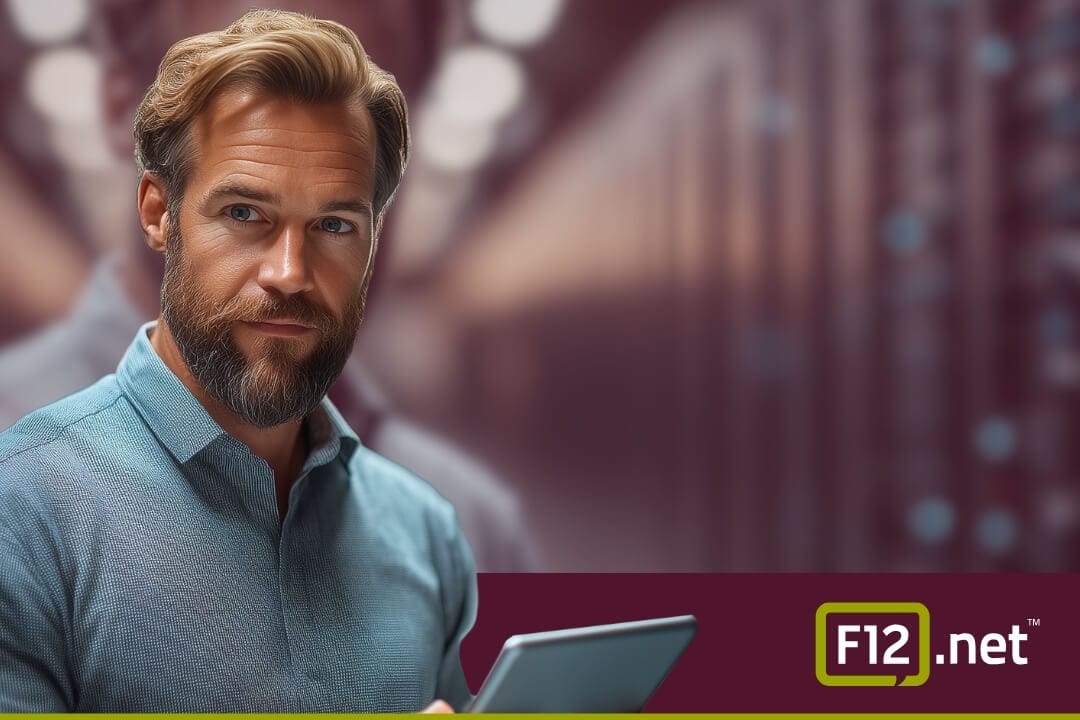Brief: In this blog, we explore the most effective cloud migration strategies. Learn how adopting specific strategies can streamline your transition, reduce costs, and improve security for your organisation.
“Jin’s teleportation from 13 years ago wasn’t complete! During the transport, some data was dropped. That’s why the transport wasn’t completed.” – Beet J. Stag
Cloud migration is no longer a choice—it’s a necessity. As businesses face increasing challenges, the need for strong, scalable, and secure cloud solutions is crucial.
Just like the incomplete teleportation, migrating to the cloud isn’t a straightforward process and can encounter unexpected issues.
It requires careful planning, a deep understanding of your organisation’s unique needs, and a strategic approach that maximises the benefits while minimising the risks.
Take Netflix, for example. By migrating its entire infrastructure to AWS, Netflix significantly improved its data processing capabilities, achieved better scalability, and improved overall operational efficiency.
However, Netflix also encountered challenges such as ensuring data security, managing downtime, and maintaining synchronisation across its vast infrastructure.
Through careful planning and utilising AWS’s strong tools and services, Netflix successfully faced these issues, showcasing the benefits of a comprehensive cloud migration strategy.
That’s where this guide comes in.
In the following sections, we’ll explore the essential cloud migration strategies, the common challenges businesses face, and the proven solutions to overcome them.
Whether you’re a seasoned IT professional or a business leader looking to explore the challenges of cloud migration, this guide will provide you with the insights and tools you need to succeed.
So, let’s uncover the secrets to a successful cloud migration.
What is Cloud Migration?
- Moving digital assets from on-premises infrastructure to the cloud
- Can also involve shifting between cloud platforms
- Requires careful planning and execution to ensure a smooth transition
Cloud migration is the process of moving an organisation’s digital assets, including data, applications, and IT processes, from on-premises infrastructure to a cloud computing environment.
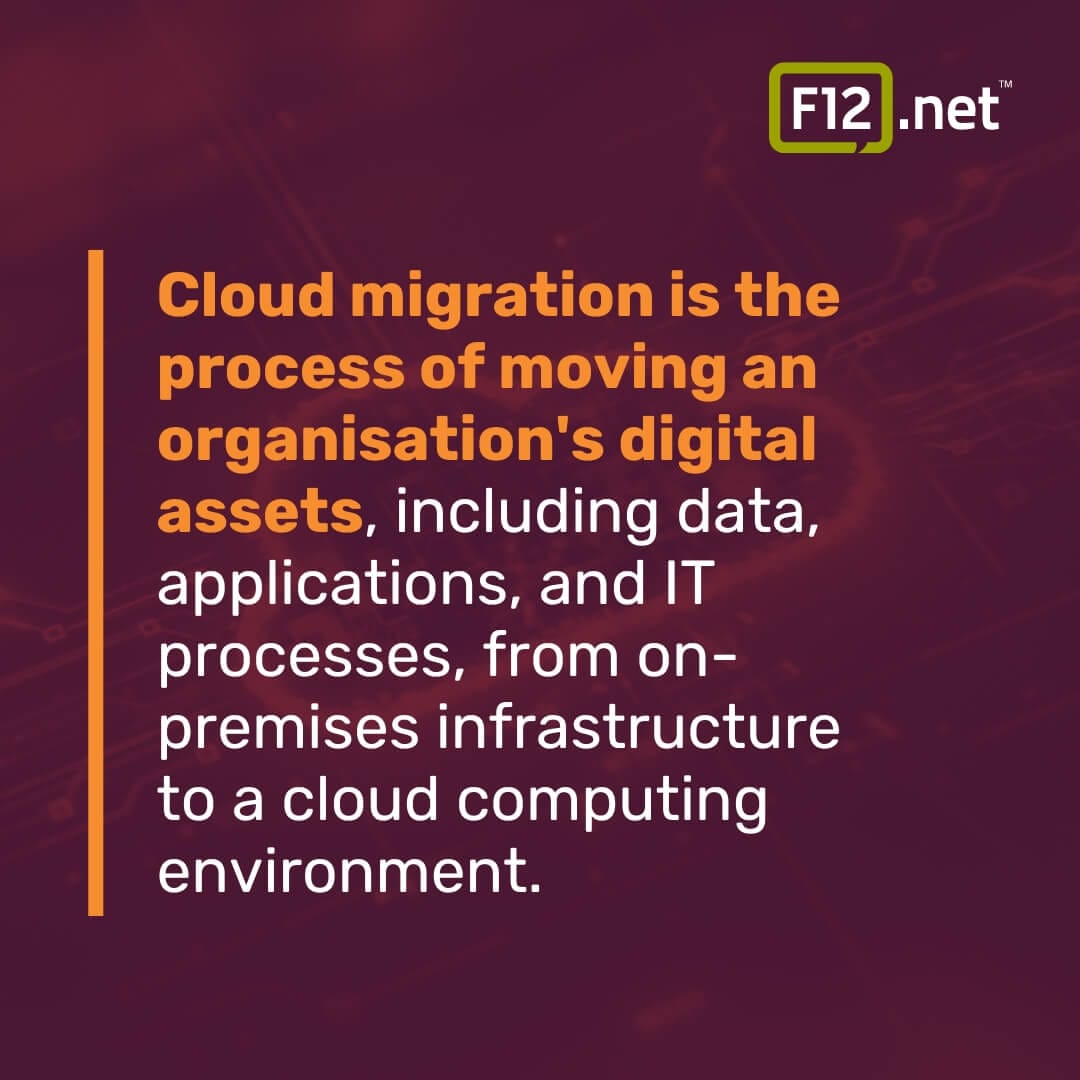
This shift allows businesses to take advantage of the scalability, flexibility, and cost-efficiency offered by cloud services.
Examples of Cloud Migration
Cloud migration can take many forms, depending on the specific needs and goals of an organisation.
Some common examples include:
- Moving a company’s customer data from on-premises servers to cloud storage solutions like Amazon S3 or Google Cloud Storage. This enables better data accessibility, backup, and disaster recovery capabilities.
- Transferring a web application from a private data centre to a public cloud platform such as AWS, Azure, or Google Cloud. By doing so, the application can benefit from the cloud’s elastic scalability, high availability, and global reach.
- Shifting from one cloud provider to another to take advantage of better features, pricing, or performance. This type of migration, known as cloud-to-cloud migration, allows organisations to optimise their cloud usage and avoid vendor lock-in.
Types of Cloud Migration Strategies
There are several strategies that organisations can employ when undertaking a cloud migration project.
Each approach has its own benefits and challenges, and the choice often depends on factors such as the complexity of the application, the desired level of cloud optimisation, and the available resources.
Rehosting (Lift and Shift)
Rehosting, also known as the “lift and shift” approach, involves moving applications to the cloud with minimal or no changes to the application itself.
This strategy is often the fastest way to migrate to the cloud, as it requires the least amount of modification to the existing application architecture.
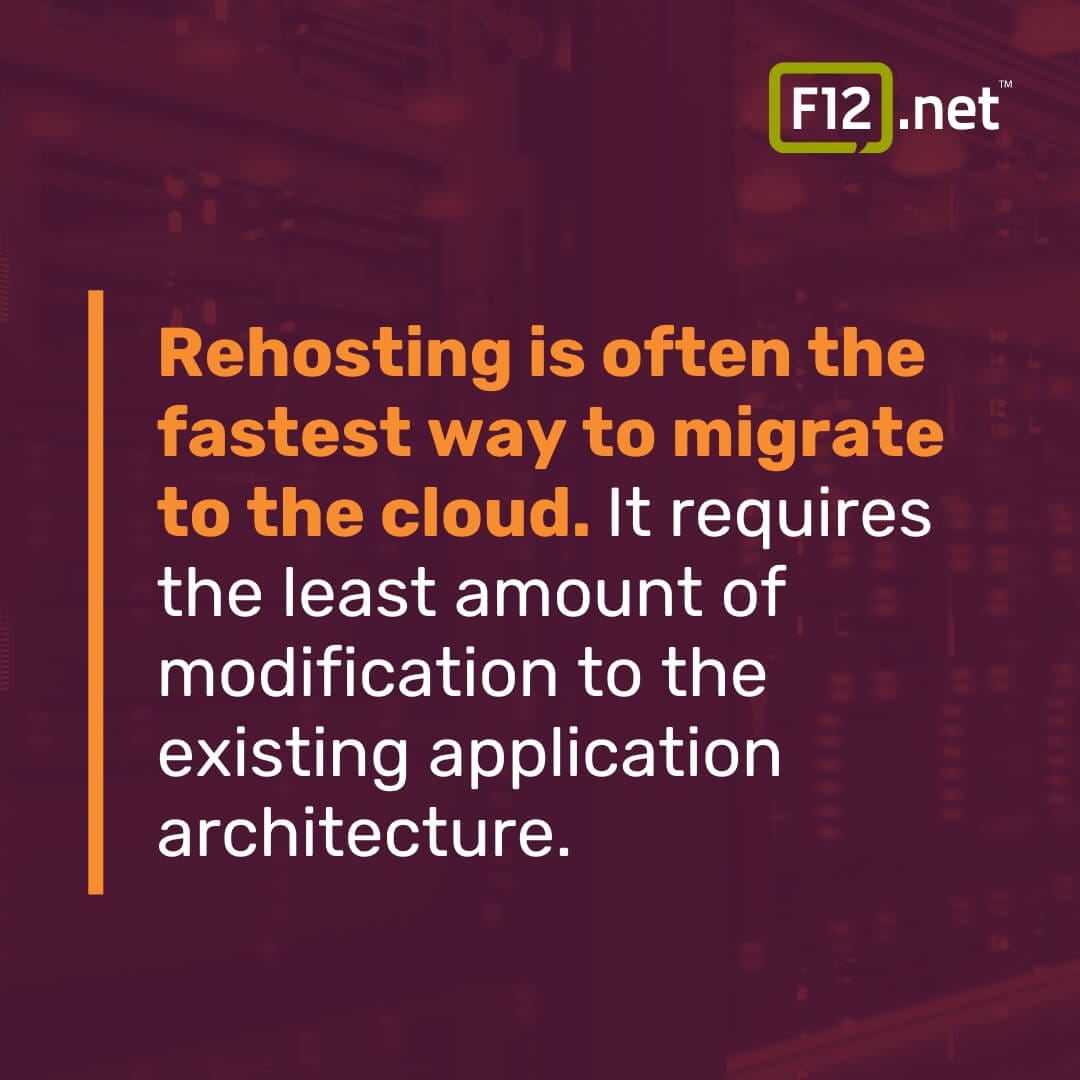
However, while rehosting can provide quick results, it may not allow the application to fully use cloud-native features and benefits. Organisations may still need to manage the application infrastructure, which can limit the potential cost savings and scalability advantages of the cloud.
Replatforming (Lift, Tinker and Shift)
Replatforming, or the “lift, tinker and shift” approach, involves making some optimisations to the application to better use cloud capabilities without completely redesigning the application.
This strategy strikes a balance between the speed of migration and the degree of cloud optimisation.
Examples of replatforming modifications include:
- Modifying the application to use cloud-based databases or storage services
- Implementing auto-scaling to handle variable workloads
- Containerising the application for better portability and efficiency
By making these adjustments, organisations can realise more of the cloud’s benefits while still maintaining much of the original application structure.
Repurchasing (Drop and Shop)
Repurchasing, sometimes referred to as the “drop and shop” approach, involves discarding existing applications entirely and replacing them with cloud-native alternatives.
This strategy is often employed when an organisation’s current applications are not well-suited for cloud migration or when there are readily available cloud-based solutions that offer superior functionality.
While repurchasing can provide a fast track to cloud adoption, it also carries the potential for significant changes to existing processes and workflows.
Organisations must carefully consider the impact on end-users and ensure proper training and change management to ensure a smooth transition.
Refactoring/Re-architecting
Refactoring, or re-architecting, involves redesigning and rebuilding applications from the ground up to be cloud-native.
This strategy requires the most time and effort, but it also allows organisations to fully use the benefits of the cloud, such as elastic scalability, high availability, and automatic management of infrastructure.
Refactoring often involves breaking down monolithic applications into smaller, loosely coupled microservices that can be independently developed, deployed, and scaled. This approach enables greater agility, faster innovation, and improved resilience.
While refactoring can yield significant long-term benefits, it also requires a substantial investment in time, resources, and expertise.
Organisations must carefully weigh the costs and benefits of this approach and ensure they have the necessary skills and tools to execute it successfully.
Retiring
Not all applications are suitable candidates for cloud migration. In some cases, it may be more cost-effective and efficient to simply retire obsolete or low-value applications that are no longer needed.
This strategy, known as retiring, involves decommissioning these applications and redirecting resources to more critical or valuable initiatives.
Retiring applications can help organisations streamline their application portfolio, reduce complexity, and eliminate unnecessary maintenance and support costs.
However, it’s essential to carefully assess the impact of retiring applications on business processes and end-users to ensure a smooth transition.
Retaining
Finally, some applications may need to be retained on-premises, at least for the time being.
This strategy, known as retaining, is often necessary for applications that have strict compliance requirements, latency-sensitive performance needs, or complex dependencies that make them difficult to move to the cloud.
Organisations should regularly reassess retained applications to determine if cloud migration becomes viable in the future.
In the meantime, they may choose to adopt a hybrid cloud approach, where some components of the application are moved to the cloud while others remain on-premises.
Benefits of Cloud Migration
- Moving to the cloud can significantly reduce costs, increase agility, and improve security
- Cloud migration enables organisations to focus on their core business objectives rather than managing IT infrastructure
- Use advanced cloud technologies can help companies stay competitive
Cost Savings
One of the most compelling reasons for organisations to migrate to the cloud is the potential for significant cost savings. By moving away from on-premises infrastructure, companies can eliminate the upfront costs associated with purchasing and maintaining hardware and facilities.
Instead, they can take advantage of the cloud’s pay-as-you-go model, which allows them to pay only for the resources they consume.
Reduced Capital Expenditure
Cloud migration shifts IT spending from capital expenditure (CapEx) to operational expenditure (OpEx). This means that instead of investing large sums of money in hardware and infrastructure upfront, organisations can pay for cloud services on a subscription basis.
This model allows for more predictable and manageable IT costs, as well as greater flexibility in scaling resources up or down as needed. According to Gartner, worldwide public cloud end-user spending is expected to grow 20.4% in 2024.

Optimised Resource Utilisation
Cloud providers offer a wide range of services and pricing options, allowing organisations to choose the most cost-effective solution for their needs.
By using tools like auto-scaling and serverless computing, companies can ensure that they are only paying for the resources they actually use, rather than overprovisioning to handle peak loads.
Increased Agility and Scalability
Cloud migration enables organisations to be more agile and responsive to changing business demands. With the ability to quickly provision and deprovision resources, companies can easily scale their IT infrastructure up or down to meet fluctuating workloads.
Rapid Deployment
In the cloud, new applications and services can be deployed much faster than in traditional on-premises environments.
This is because cloud providers offer a wide range of pre-configured templates and tools that streamline the deployment process. This allows organisations to bring new products and features to market more quickly, giving them a competitive edge.
Elastic Scalability
Cloud computing provides near-infinite scalability, allowing organisations to handle sudden spikes in traffic or demand without experiencing performance issues.
This is especially important for businesses with seasonal or unpredictable workloads, as they can easily scale resources up during peak periods and scale them back down during slower times.
Improved Security and Compliance
Cloud providers invest heavily in security measures and certifications to ensure that their customers’ data and applications are protected. By migrating to the cloud, organisations can benefit from these security features and compliance standards.
Shared Responsibility Model
Cloud security operates on a shared responsibility model, which clearly defines the security obligations of the cloud provider and the customer.
While the provider is responsible for securing the underlying infrastructure, the customer is responsible for securing their applications and data. This model helps ensure that all aspects of security are addressed and that there are no gaps in protection.
Compliance Certifications
Cloud providers often hold a wide range of compliance certifications, such as ISO 27001, SOC 1/2/3, and HIPAA.
By migrating to a compliant cloud platform, organisations can more easily meet their own compliance requirements and avoid the costs and complexities of achieving these certifications on their own.
Improved Reliability and Business Continuity
Cloud providers offer strong disaster recovery and backup solutions that help ensure high availability and minimise downtime. By migrating to the cloud, organisations can improve their ability to recover from outages and disruptions.
Geographic Distribution
Cloud providers typically have data centres located in multiple geographic regions, which helps ensure that applications and data remain available even in the event of a localised outage.
This geographic distribution also allows organisations to place their resources closer to their users, reducing latency and improving performance.
Automated Backups and Disaster Recovery
Cloud platforms often provide automated backup and disaster recovery solutions that simplify the process of protecting data and applications.
These solutions can be configured to automatically create backups on a regular schedule and store them in multiple locations for added redundancy.
In the event of a disaster, these backups can be quickly restored, minimising downtime and data loss. According to StorWare, the average cost of data centre downtime is approximately $9,000 per minute.
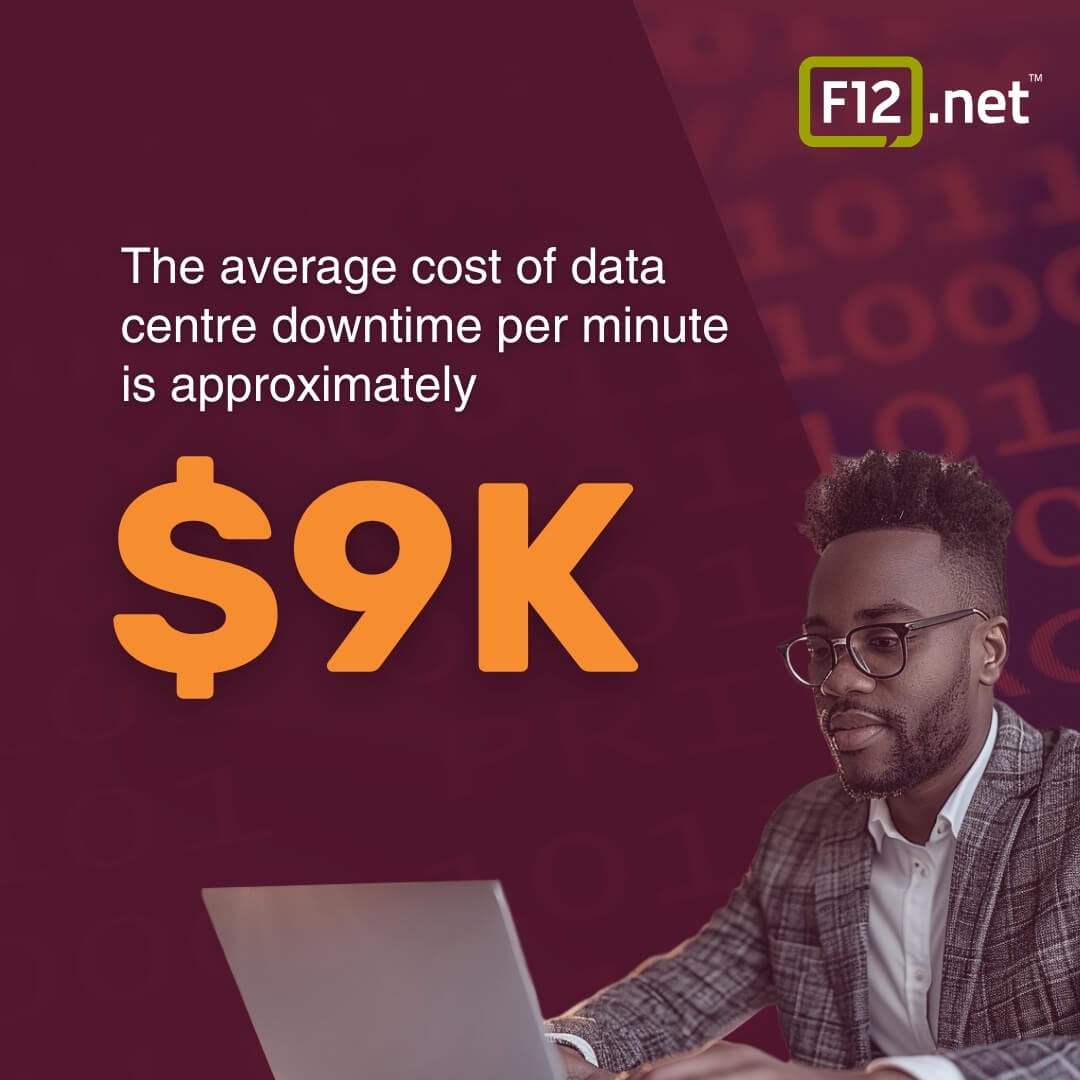
Access to Advanced Technologies
By migrating to the cloud, organisations can take advantage of a wide range of advanced technologies and services that may be difficult or costly to implement on-premises. This includes artificial intelligence (AI), machine learning (ML), Internet of Things (IoT), and more.
AI and ML Services
Cloud providers offer pre-built AI and ML services that allow organisations to quickly implement these technologies into their applications without needing to build and maintain the underlying infrastructure.
This can help companies gain valuable insights from their data, automate processes, and create more personalised experiences for their customers.
IoT Platforms
Cloud-based IoT platforms provide the scalability and flexibility needed to handle the massive amounts of data generated by IoT devices. These platforms offer tools for device management, data ingestion, storage, and analysis, making it easier for organisations to derive value from their IoT initiatives.
By using these advanced technologies in the cloud, organisations can innovate faster and create new products and services that differentiate them from their competitors.
Cloud Migration Challenges
- Migrating to the cloud is not without its obstacles, from complex legacy systems to data security concerns
- Organisations must address issues like lack of in-house cloud skills and potential network performance problems
- Careful planning and strategy are essential for overcoming these hurdles and ensuring a successful migration
Complexity of Legacy Applications
Many organisations have legacy applications that have been heavily customised over the years to meet specific business needs. These applications often have tightly coupled architectures, making them difficult to migrate to the cloud without significant refactoring or redesign.
Monolithic Architectures
Monolithic applications, where all components are tightly integrated and dependent on each other, pose a particular challenge for cloud migration.
These applications may need to be broken down into smaller, more manageable microservices before they can be effectively migrated to the cloud. This process can be time-consuming and resource-intensive, requiring significant development effort.
For example, a study by McKinsey found that 70% of organisations have at least one monolithic application that needs to be modernised.
Custom Integrations and Dependencies
Legacy applications may also have numerous custom integrations and dependencies on other systems, both internal and external. These integrations can complicate the migration process, as they may need to be re-established or re-engineered to work in the cloud environment.
This can involve extensive testing and validation to ensure that all integrations continue to function as expected post-migration. According to a report by Deloitte, 60% of organisations face integration challenges during cloud migration.
Data Security and Privacy Concerns
One of the primary concerns organisations have when migrating to the cloud is ensuring the security and privacy of their data. Sensitive information must remain protected, and organisations must comply with various industry regulations and standards.
Protecting Sensitive Data in the Cloud
When migrating data to the cloud, organisations must ensure that appropriate security measures are in place to protect sensitive information from unauthorised access or breaches.
This includes implementing strong access controls, encryption, and monitoring to detect and respond to potential security incidents. According to a report by IBM, the average cost of a data breach is $4.88 million.
Compliance with Industry Regulations
Many industries have specific regulations and standards that govern how data must be handled and protected, such as GDPR for personal data privacy in the European Union or HIPAA for healthcare data in the United States.
Organisations must ensure that their cloud migration plans and implementations comply with these regulations to avoid potential fines and legal consequences.
For instance, GDPR non-compliance can result in fines up to €20 million or 4% of global annual turnover, whichever is greater.
Lack of In-house Cloud Skills
As organisations move to the cloud, they may find that their existing in-house IT staff lacks the necessary skills and experience to effectively plan, execute, and manage the migration process.
Upskilling Existing Staff
One approach to addressing the skills gap is to invest in training and upskilling existing IT staff.
This can involve providing access to cloud certification programs, workshops, and hands-on labs to help staff gain the knowledge and practical experience needed to work with cloud technologies.
Hiring Cloud Experts
In some cases, organisations may need to hire new staff with specific cloud expertise to augment their existing teams. However, the demand for cloud skills is high, and competition for talent can be fierce.
This can make it difficult and costly to find and hire the right people with the necessary skills and experience. According to a report by PluralSight, the average salary for a cloud engineer in the United States is $120,370 per year.
Network Latency and Performance Issues
When migrating applications to the cloud, organisations must also consider the potential impact on network latency and performance, especially for performance-sensitive applications.
Optimising Applications for the Cloud
Some applications may require optimisation or re-architecting to perform well in the cloud environment.
This can involve using cloud-native services and design patterns to take advantage of the scalability and resilience of the cloud, while minimising the impact of network latency.
For example, a study by AWS found that optimising applications for the cloud can result in a 30% reduction in latency.
Ensuring Sufficient Network Bandwidth and Low Latency
Organisations must also ensure that they have sufficient network bandwidth and low latency connections to support their cloud-based applications.
This may require investing in network infrastructure upgrades or using specialised cloud connectivity services to ensure optimal performance.
Cost Management and Optimisation
While cloud migration can offer cost savings in the long run, the initial migration process and ongoing management of cloud resources can present cost challenges if not carefully planned and monitored.
Estimating and Budgeting for Migration Costs
Organisations must accurately estimate the costs associated with their cloud migration, including any necessary application refactoring, data transfer, and staff training.
This requires a thorough understanding of the current IT environment and the target cloud architecture, as well as the ability to map out a detailed migration plan with associated costs. According to a report by HoopTech, the average cost of cloud migration is $1.3 million.
Optimising Cloud Resource Utilisation
Once in the cloud, organisations must also continuously monitor and optimise their cloud resource utilisation to avoid overspending.
This involves using tools and best practices to right-size resources, automate scaling, and take advantage of cost-saving options like reserved instances and spot instances where appropriate.
Cloud Migration Planning
- Careful planning is essential for a successful cloud migration
- Assess your current environment and choose the right cloud provider
- Develop a phased migration roadmap and establish governance policies
Assess Your Current Environment
Before starting your cloud migration journey, it’s crucial to take a comprehensive inventory of your existing applications, workloads, and dependencies. This assessment helps you understand the scope of your migration and identify any potential challenges.
Start by cataloging all your applications and categorising them based on their readiness for the cloud. Some applications may be cloud-ready, meaning they can be migrated with minimal modifications.
Others may require significant refactoring or even a complete rebuild to be compatible with the cloud environment.
Application Dependency Mapping
Create a detailed map of your application dependencies to ensure that you don’t overlook any critical components during the migration process.
This map should include:
- Application-to-application dependencies
- Application-to-database dependencies
- Application-to-infrastructure dependencies
By understanding these dependencies, you can plan a migration sequence that minimises disruption and ensures a smooth transition.
Choose the Right Cloud Provider
Selecting the right cloud provider is a critical decision that can significantly impact the success of your migration.
Evaluate potential providers based on your specific needs and requirements, considering factors such as:
- Pricing models and cost optimisation features
- Service level agreements (SLAs) and uptime guarantees
- Technical support and customer service
- Geographic coverage and data centre locations
Take the time to research and compare the offerings of major cloud providers like Amazon Web Services (AWS), Microsoft Azure, and Google Cloud Platform (GCP).
Each provider has its strengths and weaknesses, so it’s essential to align your choice with your organisation’s goals and priorities.
Vendor Lock-In Considerations
When choosing a cloud provider, be mindful of the potential for vendor lock-in. Some providers may offer proprietary services or APIs that can make it difficult to switch to another provider in the future.
To mitigate this risk, consider adopting open-source or cloud-agnostic solutions whenever possible. This approach allows you to maintain flexibility and avoid being tied to a single provider.
Develop a Phased Migration Roadmap
A phased migration approach is often the most effective way to minimise disruption and ensure a smooth transition to the cloud. Start by prioritising your applications based on their business impact and complexity.
Consider migrating less critical and less complex applications first, as they pose a lower risk and can serve as a proof of concept for your migration process. As you gain experience and confidence, gradually move on to more complex and mission-critical applications.
Testing and Validation
Throughout the migration process, incorporate rigorous testing and validation procedures to ensure that your applications function as expected in the cloud environment.
This may include:
- Functional testing
- Performance testing
- Security testing
- User acceptance testing
By thoroughly testing your migrated applications, you can identify and address any issues before they impact your users or business operations.
Establish Cloud Governance Policies
Cloud governance is essential for maintaining control over your cloud environment and ensuring compliance with internal policies and external regulations. As part of your migration planning, define clear roles and responsibilities for managing your cloud resources.
Implement access controls to ensure that only authorised personnel can make changes to your cloud environment. Use role-based access control (RBAC) to grant permissions based on job functions and responsibilities.
Monitoring and Reporting
Establish monitoring and reporting processes to keep track of your cloud usage, performance, and costs. Use native cloud monitoring tools or third-party solutions to gain visibility into your environment.
Set up alerts and notifications to promptly address any issues or anomalies. Regularly review your cloud usage and costs to identify opportunities for optimisation and ensure that you’re staying within budget.
Engage Stakeholders and Provide Training
Effective communication and training are crucial for a successful cloud migration. Engage stakeholders from across your organisation, including IT, business units, and executive leadership, to ensure that everyone understands the goals and benefits of the migration.
Provide training to your staff to help them adapt to new emerging technology, and new cloud environments.
This may include:
- Cloud platform fundamentals
- Cloud security best practices
- Application-specific training
By investing in training and education, you can help your team develop the skills and knowledge needed to effectively manage and optimise your cloud environment.
Cloud Migration Best Practices
- Follow established best practices for a smooth and efficient migration
- Thorough testing, strong security, and continuous optimisation are key
- Provide adequate training and support to ensure team readiness
Migrating to the cloud can be a complex process, but following established best practices can help ensure a successful and efficient transition.
According to Ciklum, “Through 2024, 80% of enterprises will overshoot their cloud infrastructure as a service (IaaS) budgets due to a lack of cost optimisation approaches.” To avoid this, it’s crucial to implement best practices throughout the migration process.
Perform Thorough Testing and Validation
Before going live with your cloud applications, it’s essential to test them thoroughly in the cloud environment. This includes validating performance, security, and functionality to ensure they meet your requirements.
Test in a Staged Environment
Set up a staged environment that mirrors your production cloud environment as closely as possible. This allows you to test applications under realistic conditions without impacting live systems.
As Amazon Web Services (AWS) advises, Test your applications in a separate AWS account used for testing purposes, or use AWS CloudFormation to create separate environments within a single account.
Conduct Performance Testing
Evaluate how your applications perform under various loads and conditions. Use tools like Apache JMeter or Loader.io to simulate user traffic and identify any bottlenecks or performance issues.
Microsoft Azure recommends, Perform load testing to evaluate application performance under peak conditions and ensure it can scale to meet demand.
Implement Strong Security Measures
Security should be a top priority when migrating to the cloud. Implement strong identity and access management (IAM) policies to control user permissions and ensure data is encrypted both at rest and in transit.
Use IAM Best Practices
Set up granular IAM policies to grant users only the permissions they need to perform their roles. Regularly review and update these policies to maintain the principle of least privilege.
Google Cloud advises, Grant roles to groups instead of individuals when possible, and avoid granting overly broad permissions.
Encrypt Sensitive Data
Use cloud-native encryption tools or third-party solutions to encrypt sensitive data stored in the cloud. Enable encryption for data in transit using secure protocols like HTTPS and SSL/TLS.
As IBM Cloud recommends, Encrypt data at rest and in transit, and carefully manage encryption keys to ensure data remains secure.
Monitor and Optimise Post-Migration
After migrating to the cloud, it’s important to continuously monitor application performance and resource utilisation. This allows you to identify areas for optimisation and ensure you’re getting the most value from your cloud investment.
Use cloud monitoring tools like AWS CloudWatch, Azure Monitor, or Google Cloud Monitoring to track key performance metrics and set up alerts for any issues.
As Datadog, a cloud monitoring platform, suggests, Set up dashboards to visualise your cloud infrastructure and application performance, and create alerts to notify your team of any anomalies or issues.
Provide Adequate Training and Support
To ensure your team is prepared for the cloud migration, provide adequate training on new cloud tools and processes. Offer ongoing support to address any issues or questions that arise post-migration.
Develop a comprehensive training program that covers the specific cloud platforms and services your organisation will be using. As Accenture recommends, Invest in training and change management to help your team adapt to new ways of working in the cloud.
Set up a dedicated support channel, such as a Slack channel or email alias, where team members can ask questions and get assistance from cloud experts within your organisation or from your cloud provider’s support team.
By following these best practices, organisations can minimise risks, optimise costs, and ensure a successful cloud migration. As you progress on your migration journey, keep these strategies in mind and adapt them to your specific needs and goals.
Cloud Migration Tools and Technologies
- Streamline and automate various aspects of the cloud migration process
- Evaluate application readiness, recommend migration strategies, and enable repeatable deployments
- Provide centralised visibility, policy-based governance, and performance monitoring
Cloud Migration Assessment Tools
Cloud migration assessment tools play a crucial role in evaluating the readiness of applications for migration to the cloud.
These tools analyse the existing on-premises infrastructure, including servers, storage, and network components, to identify dependencies and potential compatibility issues.
By conducting a thorough assessment, organisations can gain a clear understanding of the scope and complexity of the migration project.
One of the key benefits of using cloud migration assessment tools is their ability to provide recommendations on migration strategies and target architectures.
These tools can suggest the most suitable cloud platforms and services based on the specific requirements of each application.
For example, they may recommend using Infrastructure as a Service (IaaS) for applications that require direct control over the underlying infrastructure, or Platform as a Service (PaaS) for applications that can benefit from a more managed environment.
Application Dependency Mapping
Cloud migration assessment tools often include application dependency mapping capabilities. These features help organisations identify the dependencies between different components of an application, such as databases, web servers, and APIs.
By visualising these dependencies, IT teams can better plan the migration process and ensure that all necessary components are migrated together to maintain application functionality.
Application dependency mapping also helps in identifying potential bottlenecks or single points of failure. By understanding the critical dependencies, organisations can prioritise the migration of key components and develop strategies to mitigate risks during the migration process.
Automated Migration and Deployment Tools
Automated migration and deployment tools are essential for streamlining the process of migrating workloads to the cloud. These tools enable the consistent and repeatable deployment of cloud resources, reducing the risk of human error and ensuring a smooth transition.
One of the primary advantages of automated migration tools is their ability to handle the migration of large-scale applications and data.
They can automate tasks such as data replication, server provisioning, and application configuration, saving significant time and effort compared to manual migration approaches.
This automation also enables organisations to migrate multiple applications simultaneously, accelerating the overall migration timeline.
Infrastructure as Code (IaC)
Automated migration and deployment tools often use the concept of Infrastructure as Code (IaC).
IaC allows organisations to define and manage their cloud infrastructure using declarative templates or scripts. By codifying the infrastructure, teams can version control their deployment configurations, enabling business collaboration and reproducibility.
IaC tools like AWS CloudFormation, Azure Resource Manager templates, or Terraform enable organisations to define their desired cloud infrastructure as code. This approach ensures consistency across different environments (e.g., development, staging, production) and reduces the risk of configuration drift over time.
Cloud Management Platforms
Cloud management platforms provide centralised visibility and control over an organisation’s cloud resources. These platforms offer a single pane of glass for managing multiple cloud environments, including public, private, and hybrid clouds.
One of the key benefits of cloud management platforms is their ability to enforce policy-based governance and compliance. Organisations can define and apply policies to ensure that their cloud resources adhere to industry regulations, security standards, and internal guidelines.
These platforms can automatically detect and remediate policy violations, reducing the risk of non-compliance.
Cloud management platforms also enable cost optimisation by providing detailed insights into resource utilisation and spending.
They can identify underutilised or idle resources, recommend cost-saving measures, and provide cost forecasting and budgeting capabilities. By optimising cloud costs, organisations can maximise the value they derive from their cloud investments.
Some popular cloud management platforms include AWS Management Console, Azure Portal, and Google Cloud Console.
Application Performance Monitoring Tools
Application performance monitoring (APM) tools are essential for ensuring the optimal performance and availability of applications running in the cloud. These tools provide real-time visibility into application metrics, such as response times, error rates, and resource utilisation.
APM tools enable organisations to identify performance bottlenecks, troubleshoot issues, and optimise application performance. They can help pinpoint the root cause of performance problems, whether it’s related to the application code, database queries, or network latency.
By proactively monitoring application performance, organisations can ensure a positive user experience and minimise the impact of any issues.
Distributed Tracing
Distributed tracing is a technique used by APM tools to monitor the performance of microservices-based applications. In a distributed system, a single user request may traverse multiple services, making it challenging to identify performance issues.
Distributed tracing allows organisations to track the flow of requests across different services, providing end-to-end visibility into the application’s behaviour.
By instrumenting applications with distributed tracing, organisations can gain insights into the latency and dependencies between services.
This information helps in identifying performance bottlenecks, optimising service interactions, and troubleshooting issues in complex microservices architectures.
Data Migration Tools
Data migration is a critical aspect of any cloud migration project.
Organisations need to ensure that their data is securely and efficiently migrated to the cloud without any loss or corruption. Data migration tools simplify this process by automating the transfer of data from on-premises databases to cloud-based databases or storage services.
These tools support various data migration scenarios, such as database-to-database migration, file system migration, or data warehouse migration.
They handle tasks like data extraction, digital transformation, and loading (ETL), ensuring data integrity and consistency throughout the migration process.
Data Validation and Testing
Data validation and testing are critical steps in the data migration process. organisations need to ensure that the migrated data is accurate, complete, and consistent with the source data.
Data migration tools often include validation and testing capabilities to verify the integrity of the migrated data.
These tools can compare the source and target data, identify any discrepancies, and generate validation reports. They may also provide data profiling features to analyse the quality and structure of the data before and after the migration.
By conducting thorough data validation and testing, organisations can minimise the risk of data loss or corruption during the migration process.
Your Cloud Migration Journey Starts Now
Migrating to the cloud is a transformative process that requires careful planning, strategic decision-making, and a clear understanding of the challenges and benefits involved.
By assessing your current environment, choosing the right provider, and following best practices, you can explore the challenges of cloud migration with confidence.
As you go on this journey, remember that the cloud offers unparalleled opportunities for cost savings, agility, and innovation.
By using the right tools and technologies, you can streamline your migration process and unlock the full potential of cloud computing for your organisation.
So, what’s the first step you’ll take to begin your cloud migration journey?
Whether it’s conducting a thorough assessment of your current infrastructure or exploring potential cloud providers, taking action now will set you on the path to a successful and rewarding cloud migration experience.