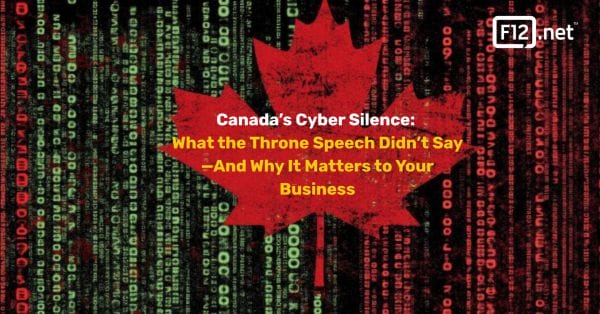Brief: Discover the top security risks of collaboration tools in 2024, including data breaches and insecure remote access. Learn best practices for secure collaboration tools, strong authentication, data encryption, and employee education. Explore strategies for security assessments and data governance to protect sensitive information and ensure compliance.
“Look, I know that this could be dangerous. But this is our job, right? It’s what we signed on to do. We take risks in the hopes of achieving new levels of technology.” Major Samantha Carter: Stargate SG-1
In 2024, the widespread adoption of collaboration tools has changed the way we work remotely, offering great convenience and efficiency.
However, this shift has also exposed organizations to significant security risks.
Just as Major Carter’s team takes risks for the sake of advancing technology, businesses today face similar challenges when using digital collaboration tools.
79% of workers globally utilize digital collaboration tools, increasing the potential for security incidents due to these tools.

Imagine your business facing unauthorized access, data breaches, or insider threats, turning your virtual workspace into a potential goldmine for hackers.
The implications are severe—sensitive data exposure, operational disruption, and lasting reputational damage.
As cybercriminals become more sophisticated, leveraging phishing attacks, social engineering, and exploiting third-party integrations, the security challenges become even more challenging.
In this article, we provide you with the knowledge and tactics to protect your collaboration environment.
From identifying vulnerabilities to implementing best practices, you’ll learn how to protect your remote collaboration tools effectively.
Let’s explore the strategies that will help you collaborate with confidence and peace of mind.
Collaboration Platform Vulnerabilities: Identifying Security Risks
- Unsecured collaboration platforms expose sensitive data to breaches
- Third-party integrations and plugins can introduce vulnerabilities
- Insecure remote access and lack of monitoring increase risk
Data Breaches and Unauthorized Access
Collaboration platforms store and process large amounts of sensitive information, making them prime targets for cyber attackers.
When these platforms lack strong security measures, sensitive data can be exposed, leading to costly breaches and reputational damage.
Weak access controls and authentication mechanisms are common culprits in unauthorized access incidents.
If user accounts are not properly secured with strong passwords, multi-factor authentication, and regular access reviews, malicious actors can gain entry and steal valuable data.
To mitigate these risks, organisations must prioritize encryption and secure data storage practices.
Encrypting data both in transit and at rest ensures that even if a breach occurs, the information remains unreadable to attackers.
Secure storage solutions, such as those compliant with industry standards like SOC 2 or ISO 27001, provide an additional layer of protection.
Third-Party Integrations and Plugins
Collaboration platforms often rely on third-party integrations and plugins to extend functionality and streamline workflows.
However, these external components can introduce security vulnerabilities that compromise the entire platform.
Thoroughly vetting and continuously monitoring third-party integrations is crucial for maintaining a secure collaboration environment.
Organisations should conduct security audits and assessments before implementing any new integration, ensuring that the vendor adheres to strict security standards and best practices.
Regular security updates and patches for both the core platform and its integrated components are essential to address newly discovered vulnerabilities.
Neglecting these updates leaves the door open for attackers to exploit known weaknesses.
Case Study: Zoom’s Security Challenges
In 2020, the video conferencing platform Zoom faced intense scrutiny over security and privacy concerns.
Issues such as “Zoom-bombing,” where uninvited participants could hijack meetings, and the sharing of user data with Facebook through its iOS app integration, highlighted the risks associated with third-party components.
Insecure Remote Access and Lack of Monitoring
The rise of remote work has made secure remote access to collaboration platforms more critical than ever.
Without proper security controls, remote workers can inadvertently expose sensitive data or fall victim to phishing attacks.
Implementing secure remote access solutions, such as virtual private networks (VPNs) and zero-trust network access (ZTNA), helps ensure that only authorized users can access the collaboration platform from outside the corporate network.
These solutions encrypt data in transit and verify user identities before granting access.
Continuous monitoring and logging of user activity within the collaboration platform are also essential for detecting and responding to potential security incidents.
By keeping a close eye on user behavior, organisations can quickly identify and investigate suspicious activities, such as large data downloads or unusual login attempts.
Best Practices for Secure Remote Access
To ensure secure remote access to collaboration platforms, organisations should:
- Implement multi-factor authentication for all user accounts
- Use secure VPN or ZTNA solutions for remote access
- Regularly review and update access controls based on the principle of least privilege
- Provide security awareness training for remote workers, focusing on phishing prevention and secure data handling practices
By identifying and addressing these key security risks – data breaches, third-party vulnerabilities, and insecure remote access – organisations can significantly improve the security of their collaboration platforms.
In the next section, we will explore best practices for securing collaboration tools in a remote work environment.
Secure Remote Work Best Practices for Collaboration Tools
- Implement strong authentication and access controls to protect sensitive data
- Encrypt data in transit and at rest to maintain confidentiality
- Educate employees on secure data handling practices and collaboration tool usage

Implementing Strong Authentication and Access Controls
Securing remote work environments requires a multi-layered approach, starting with strong authentication and access control measures.
Multi-factor authentication (MFA) is a critical security control that adds an extra layer of protection beyond traditional usernames and passwords.
By enforcing MFA for all user accounts, organisations can significantly reduce the risk of unauthorized access, even if a user’s credentials are compromised.
MFA typically involves a combination of factors, such as something the user knows (e.g., password), something the user has (e.g., security token or mobile device), or something the user is (e.g., biometric data like fingerprints or facial recognition).
In addition to MFA, implementing role-based access control (RBAC) is essential for limiting user permissions based on their job responsibilities.
RBAC ensures that users only have access to the resources and data necessary to perform their duties, minimizing the potential impact of a security breach.
By adhering to the principle of least privilege, organisations can prevent users from accessing sensitive information they don’t need, reducing the risk of data leakage or misuse.
To maintain the effectiveness of access controls, it’s crucial to conduct regular reviews and updates of user access privileges.
As employees change roles or leave the organisation, their access rights should be promptly modified or revoked to prevent unauthorized access.
Periodic audits of user permissions help identify and address any discrepancies or unnecessary access privileges, ensuring that the organisation maintains a tight control over its collaboration tools and sensitive data.
Encrypting Data in Transit and at Rest
Encryption is a fundamental security measure that protects the confidentiality and integrity of data, both when it’s being transmitted (in transit) and when it’s stored (at rest).
Ensuring end-to-end encryption for all data exchanges is crucial for secure collaboration, especially when working remotely.
End-to-end encryption ensures that data is encrypted on the sender’s device and can only be decrypted by the intended recipient, preventing unauthorized access during transmission.
When selecting collaboration tools, organisations should prioritize solutions that offer end-to-end encryption by default.
This ensures that all communications, including instant messages, video calls, and file transfers, are protected from eavesdropping and interception.
Additionally, implementing secure storage solutions with encryption is essential for safeguarding data at rest.
Encrypting data stored in the cloud or on local devices helps prevent unauthorized access, even if the storage infrastructure is compromised.
Educating Employees on Secure Data Handling Practices
While technical controls like encryption and access management are critical, it’s equally important to educate employees on secure data handling practices.
Human error remains one of the most significant factors in data breaches, and remote work can exacerbate this risk.
Organisations should provide regular training and awareness programs to ensure that employees understand their responsibilities in protecting sensitive data and using collaboration tools securely.
Key topics to cover in employee education include:
- Recognizing and reporting phishing attempts and social engineering tactics
- Using strong, unique passwords and enabling MFA on all accounts
- Handling and storing sensitive data securely, both on company devices and personal devices used for work
- Securing home networks and using virtual private networks (VPNs) when accessing company resources remotely
- Properly disposing of or securely wiping devices before disposal or reassignment.
Summary of Best Practices for Secure Remote Work with Collaboration Tools
| Best Practice | Description |
| Implement Strong Authentication | Enforce MFA and RBAC to limit user permissions and prevent unauthorized access |
| Encrypt Data | Ensure end-to-end encryption for all data exchanges and implement secure storage solutions |
| Educate Employees | Provide regular training on secure data handling practices and collaboration tool usage |
By implementing strong authentication and access controls, encrypting data in transit and at rest, and educating employees on secure data handling practices, organisations can significantly reduce the risks associated with collaboration tools in remote work environments.
These best practices form a solid foundation for protecting sensitive data and maintaining the confidentiality, integrity, and availability of collaboration platforms.
Data Protection Strategies in Collaboration Tools
- Safeguard sensitive data by conducting thorough security assessments and establishing strong data governance policies
- Evaluate the platform’s security features, perform vulnerability scans, and review the vendor’s security policies
- Classify and label sensitive data, define retention and deletion policies, and ensure compliance with industry regulations
Protecting sensitive data is a top priority when using collaboration tools in a business setting.
To ensure the security of your organisation’s data, it’s essential to implement comprehensive data protection strategies.
This section will guide you through the process of conducting thorough security assessments and establishing effective data governance policies.
Conducting Thorough Security Assessments
Before adopting a collaboration tool, it’s crucial to assess its security features and potential vulnerabilities.
This process involves several key steps:
Evaluating the Platform’s Security Features and Certifications
Start by examining the collaboration platform’s built-in security features, such as encryption, access controls, and multi-factor authentication.
Look for industry-recognized certifications like SOC 2, ISO 27001, or FedRAMP, which demonstrate the vendor’s commitment to security standards.

Performing Vulnerability Scans and Penetration Testing
Engage your IT security team or hire a third-party security firm to conduct vulnerability scans and penetration testing on the collaboration platform.
These tests help identify potential weaknesses and vulnerabilities that could be exploited by attackers.
Reviewing the Vendor’s Security Policies and Incident Response Plans
Carefully review the vendor’s security policies, including their data handling practices, backup and recovery procedures, and incident response plans.
Ensure that their policies align with your organisation’s security requirements and industry regulations.
Establishing Data Governance Policies
Once you’ve assessed the collaboration platform’s security, the next step is to establish clear data governance policies.
These policies help ensure that sensitive data is properly managed and protected within the platform.
Classifying and Labeling Sensitive Data
Develop a data classification scheme that categorizes data based on its sensitivity level (e.g., public, confidential, or restricted).
Label sensitive data within the collaboration platform to ensure that users are aware of its classification and handle it accordingly.
Defining Data Retention and Deletion Policies
Establish data retention and deletion policies that specify how long data should be stored within the collaboration platform and when it should be securely deleted.
These policies help minimize the risk of data breaches and ensure compliance with data privacy regulations.
Ensuring Compliance with Industry-Specific Regulations
Identify the industry-specific regulations that apply to your organisation, such as GDPR for companies operating in the European Union or HIPAA for healthcare providers in the United States.
Ensure that your collaboration platform and data governance policies comply with these regulations to avoid potential fines and legal consequences.
By conducting thorough security assessments and establishing strong data governance policies, organisations can effectively protect sensitive data within collaboration tools.
These strategies help mitigate the risks associated with data breaches, unauthorized access, and non-compliance with industry regulations.
Mitigating Insider Threats in Collaboration Environments
- Implement user activity monitoring and behavior analytics to detect anomalies
- Provide comprehensive security awareness training for employees
- Establish clear access controls and privilege management practices
As collaboration tools become increasingly central to modern work environments, organisations must prioritize mitigating insider threats.
Insider threats can originate from malicious actors within the organisation or from well-meaning employees who inadvertently compromise security.
To effectively address these risks, a multi-faceted approach is essential.
Monitoring User Activity and Behavior Analytics
One of the most effective ways to mitigate insider threats is by implementing strong monitoring systems that track user activity within collaboration platforms.
These systems should be designed to provide real-time visibility into user actions, allowing security teams to quickly detect and respond to potential incidents.
Implementing Real-Time Monitoring and Alerting Systems
Real-time monitoring involves continuously collecting and analyzing data on user interactions with collaboration tools.
This includes tracking file access, sharing permissions, and communication patterns.
By establishing predefined rules and thresholds, organisations can configure alerting systems to notify security personnel when suspicious activities occur.
Analyzing User Behavior Patterns to Detect Anomalies
In addition to real-time monitoring, organisations should use behavior analytics to identify deviations from normal user patterns.
Machine learning algorithms can be trained on historical user data to establish baselines for typical behavior.
When a user’s actions significantly deviate from their usual patterns, such as accessing sensitive files outside of working hours or sharing data with unauthorized parties, the system can flag these anomalies for further investigation.
Investigating Suspicious Activities and Promptly Responding to Incidents
When suspicious activities are detected, it is crucial to have well-defined incident response procedures in place.
Security teams should be trained to investigate flagged events thoroughly, gathering relevant evidence and context.
If an insider threat is confirmed, swift action must be taken to contain the incident, minimize damage, and prevent future occurrences.
This may involve revoking access privileges, initiating disciplinary measures, or engaging law enforcement when necessary.
Providing Security Awareness Training for Employees
While technical controls are essential, addressing the human element is equally important in mitigating insider threats.
Employees are often the first line of defence against security risks, and providing them with comprehensive security awareness training is crucial.
Educating Employees on Secure Collaboration Practices
Security awareness training should cover best practices for using collaboration tools securely.
This includes guidance on creating strong passwords, enabling two-factor authentication, and properly handling sensitive data.
Employees should be educated on the risks associated with sharing files externally, falling victim to phishing attempts, and using unsecured networks.
Conducting Regular Phishing Simulations and Security Drills
To reinforce security awareness, organisations should conduct regular phishing simulations and security drills.
Phishing simulations involve sending mock phishing emails to employees to assess their ability to identify and report suspicious messages.
Security drills can simulate insider threat scenarios, helping employees understand how to respond appropriately and testing the effectiveness of incident response procedures.
Encouraging Reporting of Potential Security Incidents or Concerns
Creating a culture of security awareness also involves encouraging employees to report potential security incidents or concerns.
Establishing clear reporting channels and emphasizing the importance of speaking up can help detect insider threats early.
Organisations should assure employees that their reports will be taken seriously and handled confidentially to alleviate any fear of retaliation.
By combining strong monitoring systems, behavior analytics, and comprehensive security awareness training, organisations can significantly reduce the risk of insider threats in their collaboration environments.
These measures help detect, respond to incidents, and create a culture of security consciousness among employees.
Secure Remote Access Considerations for Collaboration
- Implementing Virtual Private Networks (VPNs) and securing endpoints are crucial for protecting remote collaboration.
- Proper configuration, monitoring, and device management policies are essential to mitigate risks.
- Remote access security vulnerabilities can include weak authentication, unpatched systems, and lack of encryption.
Remote work has become the norm for many organisations, and with it comes the need for secure remote access to collaboration tools.
When employees access company resources from outside the office, it opens up new security risks that must be addressed.
In this section, we’ll explore the key considerations for securing remote access to collaboration platforms and the steps you can take to protect your organisation.
Implementing Virtual Private Networks (VPNs)
A Virtual Private Network (VPN) is an essential tool for securing remote access to collaboration platforms.
VPNs create an encrypted tunnel between the remote device and the company network, protecting data from interception and unauthorized access.

Encrypting network traffic
When implementing a VPN, it’s important to ensure that all network traffic between the remote device and the collaboration platform is encrypted.
This prevents attackers from intercepting sensitive data, such as login credentials or confidential documents.
For instance, AES 256-bit encryption is considered virtually impenetrable and provides a high level of security by encrypting data with a 256-bit key.
Proper configuration and patching
To maintain the security of your VPN, it’s crucial to properly configure and regularly patch your VPN solution.
Misconfigurations can leave vulnerabilities open for attackers to exploit, while outdated software may contain known security flaws.
Ensure that your VPN solution includes strong security features such as multi-factor authentication (MFA), single sign-on (SSO), and threat detection and data leak prevention.
Monitoring VPN usage and access logs
Regularly monitoring VPN usage and access logs can help detect suspicious activities, such as unauthorized access attempts or unusual traffic patterns.
By setting up alerts and reviewing logs, you can quickly identify and respond to potential security incidents.
Securing Endpoints and Devices
In addition to securing the network connection, it’s important to protect the devices that employees use to access collaboration tools remotely.
Compromised endpoints can provide attackers with a foothold into your organisation’s network.
Enforcing device management policies
Implementing device management policies, such as Mobile Device Management (MDM) or Enterprise Mobility Management (EMM), allows you to control and secure devices that access company resources.
These policies can enforce security settings, such as requiring strong passwords, enabling device encryption, and restricting the installation of unauthorized applications.
For example, secure collaboration tools like Box provide advanced enterprise-grade security features such as strong user authentication, AES 256-bit encryption, and device trust.
Ensuring up-to-date antivirus and malware protection
All devices used for remote collaboration should have up-to-date antivirus and malware protection installed.
This helps prevent the spread of malicious software that could compromise the device and the company network.
Consider using antivirus and malware protection solutions that are compatible with your organisation’s devices and collaboration tools.
Implementing device encryption and remote wipe capabilities
In the event that a device is lost or stolen, device encryption and remote wipe capabilities can protect sensitive data from falling into the wrong hands.
Device encryption ensures that data stored on the device is unreadable without the proper authentication, while remote wipe allows you to erase data from a lost or stolen device remotely.
Secure collaboration tools like Box offer features such as file versioning and centralized audit logs, which can help track changes and maintain data integrity.
Securing remote access to collaboration tools is a critical aspect of protecting your organisation’s data and assets.
By implementing VPNs, securing endpoints, and enforcing device management policies, you can significantly reduce the risks associated with remote collaboration.
In the next section, we’ll discuss how to choose the right collaboration tool with security in mind.
Choosing the Right Collaboration Tool for Security
When selecting a collaboration tool, security should be a top priority.
With the rise of remote work and digital collaboration, it’s crucial to ensure that your team’s data and communications are protected from potential threats.
Key Security Features to Look for
To ensure the security of your collaboration tool, look for the following key features:
- End-to-end encryption for data in transit and at rest: This ensures that your data is protected from unauthorized access, even if it’s intercepted during transmission or stored on servers.
- Granular access controls and user management: These features allow you to control who has access to specific files, folders, and features within the collaboration tool. You can set permissions based on user roles, departments, or individual needs.
- Compliance with industry-specific security standards: Depending on your industry, you may need to adhere to specific security standards, such as HIPAA for healthcare or GDPR for data privacy. Make sure your chosen collaboration tool meets these requirements.
Popular Secure Collaboration Tools
There are several collaboration platforms that prioritize security.
Here are a few top contenders:
Microsoft Teams
Microsoft Teams is a popular collaboration tool that offers strong security features, including:
- End-to-end encryption for messages, calls, and files
- Multi-factor authentication for user login
- Compliance with various industry standards, such as HIPAA, GDPR, and SOC
Slack
Slack is another widely used collaboration platform that prioritizes security.
Its key security features include:
- Encryption for data in transit and at rest
- Granular access controls and user management
- Compliance with SOC 2 and SOC 3 security standards
Case Study: Secure Collaboration with Microsoft Teams
Microsoft Teams has been successfully implemented by various organisations to improve secure collaboration.
For instance, a healthcare company used Microsoft Teams to ensure HIPAA compliance while facilitating remote collaboration among its medical staff.
This implementation resulted in improved data security and collaboration efficiency.
When comparing Microsoft Teams and Slack, both offer strong security features.
However, in our testing, we found that Microsoft Teams has a slight edge due to its native integration with the Microsoft 365 suite, which provides additional security layers and compliance options.
Therefore, for organisations prioritizing security, we recommend Microsoft Teams as the winner in this comparison.
Its comprehensive security features, coupled with the broader Microsoft ecosystem, make it a top choice for secure collaboration.
Balancing Collaboration and Security
- Safeguarding sensitive data while enabling seamless collaboration
- Implementing security best practices without hindering productivity
- Creating a security-conscious culture in remote work environments
Collaboration tools have become essential for remote teams to work together effectively.
However, as organisations embrace these tools, they must also explore the delicate balance between enabling seamless collaboration and maintaining strong security measures.
Failure to strike this balance can lead to data breaches, reputational damage, and legal consequences.
The Importance of Security in Remote Collaboration
The shift to remote work has accelerated the adoption of digital collaboration tools, making security a top priority for organisations.
With sensitive data being shared and accessed across various platforms, the potential impact of security breaches has become more significant than ever.
Increased Reliance on Digital Tools
Remote work has made businesses heavily dependent on digital collaboration tools for day-to-day operations.
From video conferencing and instant messaging to file sharing and project management, these tools have become the lifeline of remote teams.
However, this increased reliance also exposes organisations to a wider attack surface, as cybercriminals exploit vulnerabilities in these tools to gain unauthorized access to sensitive data.
Business Continuity and Reputation
Security breaches in collaboration tools can have severe consequences for businesses.
They disrupt operations, hinder productivity, and damage an organisation’s reputation.
Data leaks, such as customer information or intellectual property, can erode trust and lead to loss of business.
In a remote work environment, where face-to-face interactions are limited, maintaining a strong reputation is crucial for attracting and maintaing clients and employees.
Regulatory and Legal Implications
Inadequate security measures in collaboration tools can also result in non-compliance with industry regulations and data protection laws.
Depending on the nature of the data and the jurisdiction, organisations may face hefty fines, legal action, and even criminal charges for failing to safeguard sensitive information.
With the introduction of stringent regulations like the General Data Protection Regulation (GDPR) and the California Consumer Privacy Act (CCPA), businesses must prioritize security to avoid costly legal battles.
Creating a Security-Conscious Collaboration Culture
To effectively balance collaboration and security, organisations must cultivate a security-conscious culture among their remote workforce.
This involves integrating security best practices into daily workflows, encouraging open communication, and regularly reviewing and updating security policies.
Integrating Security into Collaboration Workflows
Security should not be an afterthought but rather an integral part of the collaboration process.
Organisations must educate their employees on secure collaboration practices, such as using strong passwords, enabling two-factor authentication, and handling sensitive data with care.
By embedding security into daily workflows, teams can minimize the risk of inadvertent data exposure and develop a shared responsibility for protecting company assets.
Open Communication and Reporting
Creating open communication channels is essential for identifying and addressing security concerns promptly.
Employees should feel empowered to report any suspicious activities, potential vulnerabilities, or security incidents without fear of repercussions.
Regular security awareness training sessions can help educate staff on the latest threats and best practices, while also reinforcing the importance of vigilance and timely reporting.
Regular Security Audits and Updates
To maintain strong security, organisations must conduct regular security audits of their collaboration tools and processes.
This involves assessing the effectiveness of existing security controls, identifying gaps, and implementing necessary updates or patches.
As cyber threats evolve, it is crucial to stay proactive and adapt security measures accordingly.
Regularly reviewing and updating security policies ensures that remote teams are equipped with the latest guidelines and best practices to safeguard sensitive data.
By prioritizing security alongside collaboration, organisations can create a secure and productive remote work environment.
Striking the right balance requires a combination of technical controls, user education, and a culture of shared responsibility.
As remote work continues to shape the future of business, investing in secure collaboration practices will be a key differentiator for organisations looking to thrive.
Securing Your Collaboration: The Key to Business Success
In 2024, collaboration tools have become an integral part of our work lives.
However, with the increased reliance on these platforms comes heightened security risks.
Data breaches, unauthorized access, and insider threats can have devastating consequences for businesses.
To protect your organisation and its sensitive data, it’s crucial to implement strong authentication measures, encrypt data both in transit and at rest, and conduct thorough security assessments.
Establishing clear data governance policies and providing regular security awareness training for employees are also essential steps in mitigating risks.
When choosing a collaboration tool, prioritize platforms that offer strong security features, such as end-to-end encryption and granular access controls.
By selecting a secure solution and creating a security-conscious culture within your organsation, you can reap the benefits of collaboration without compromising on data protection.
Are you confident that your current collaboration tools meet the highest security standards?
Take the time to evaluate your platform’s security measures and make necessary adjustments to safeguard your business.
Investing in secure collaboration is a critical factor in maintaining business continuity, protecting your reputation, and ultimately, achieving success.