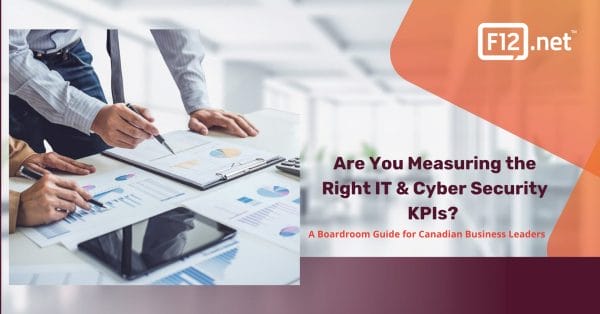Cloud services are on the rise as they are the future of technology and businesses. Here is the small business guide to Microsoft Azure cloud services.
Microsoft Azure cloud services help businesses find the right solution to their challenges by bringing everything together under one roof. This give organizations everything they under one umbrella no matter what industry including Healthcare, Financial Services, Government, Retail, Manufacturing, as well as Start-ups.
Over 90% of Fortune 500 companies trust their business on the Microsoft Cloud. Now Microsoft Azure cloud services has become very cost effective for the small and midsize business (SMB) making it very achievable to use the latest technology.
What is Microsoft Azure cloud services?
Microsoft Azure cloud services is a large collection of integrated cloud services. This includes analytics, computing, database, mobile, networking, storage, and web services. This allows organizations to allow organizations to move faster, achieving more, and save money.
Microsoft Azure is a large suite of applications and services and the most popular are as follows:
- Azure Active Directory
- Virtual Machines
- Windows Virtual Desktop
- Azure SQL Database
- App Service
- Azure Cosmos DB
- Machine Learning
- Azure Kubernetes Services (AKS)
- Functions
- Cognitive Services
How can Microsoft Azure cloud service help your business?
One of the greatest advantages is that Microsoft Azure cloud services gives you the ability to use the latest technology no matter how big or small, no matter what industry or sector—you can use local Canadian cloud services to modernize your organization, enable innovation, and become competitive.
This includes the following competitive advantages Of Microsoft Azure cloud services:
- Keep your data in Canada
- Host strategic data and applications
- Save time, energy, and money
- 99.9% reliability with financial guarantee
- Ability to protect yourself from cyber attacks
- Subscribe to new products and services as they become available
- Stay up-to-date with the newest tools and services
- Find better ways to collaborate with employees and clients
- Ensure regulatory compliance
- Build custom websites and applications
Microsoft Azure supports Windows and Open Source technologies and you can run virtually any application with your operating system, using your data source and for your best on your device.
What are some of the most popular cloud services on Microsoft Azure?
Microsoft Azure is extremely robust and offers a variety of solutions and services. The most popular services are as follows:
- Infrastructure as a service (IAAS)
- Software as a service (SAAS)
- Platform as a service (PAAS)

How does Microsoft Azure do Public Cloud vs Private Cloud vs Hybrid Cloud?
What is the difference between public, private, and hybrid clouds services? Well, understanding your options is the biggest difference. Once your organization understands the basics of cloud computing and cloud services, you will understand the different possible ways that you can deploy cloud resources within your organization.

What is public cloud services?
Public clouds services are the most common and popular way organizations use cloud computing. This includes cloud resources such as servers and storage for backups or data repository. Public cloud services are owned and operated by a third-party cloud service provider such as Microsoft Azure, Amazon AWS, and many other providers.
With public cloud services, they include hardware, software, and other supporting infrastructure. When using public cloud services, you share the same hardware, storage, and network devices with other organizations using the same service also known as cloud tenants.
Public cloud services allow your organization or managed IT services provider to access services and manage your cloud account using a web browser. Public cloud services are commonly used to provide web-based email like Microsoft 365, online office applications such as Azure PowerApps, and Azure storage environments.
What are the advantages of public cloud services?
There are many advantages of public cloud services and moving to the cloud as it can reduce the cost of managing and maintaining your IT infrastructure as the cost of system upgrades, new hardware and software are included in your monthly cloud services.
Key advantages of public cloud services include:
- Lower costs as you do not need to purchase hardware or software as you pay for the services you use only.
- No additional maintenance as your cloud service provider handles the maintenance.
- Virtually unlimited scalability so you can turn on resources on-demand to meet your business needs.
- Protection of high reliability due to a large network of servers to ensure against failure.
What is private cloud services?
Private cloud services is computing and resources used exclusively by one organization. Private cloud services can be physically located at your organization partner datacenter. In a private cloud services environment, the services and infrastructure are always maintained on a private network and the hardware and software are dedicated solely to your organization.
Private clouds services are popular with government agencies, financial institutions, and large organizations with critical operations.
What are the advantages of private cloud services?
Private cloud services offer organizations flexibility, cost savings, and security. This gives organizations the benefit of predictable workloads and customized requirements based on business needs. This is very important for businesses in regulated industries.
Key advantages of private cloud services include:
- The ability to have more flexibility for your organization as it can customize its cloud environment to meet specific business needs.
- Improved security resources as they are not shared with others, so you have higher levels of control and security.
- High scalability that is affordable and offers efficiency.
What is hybrid cloud services?
Hybrid cloud services gives organizations the best of both worlds. Organizations have the ability to combine on-premises infrastructure along with private cloud or public cloud. This gives organizations the ability to move between private and public clouds based on the organizations needs, flexibility, and deployment options.
Example, your organization can use the public cloud for lower-security needs such as web-based email, and the private cloud for sensitive business-critical operations like financial reporting.
What advantages of hybrid cloud services?
The primary benefit of a hybrid cloud services is agility as it can adapt and change direction quickly based on the organizations business needs.
- The ability to control and maintain your private infrastructure for sensitive assets.
- Complete flexibility so you can take advantage of additional resources in the public cloud when you need them.
Cost-effective ability to scale to the public cloud and only pay for extra resource when needed. - Easy transition by timing and phasing workloads.
What are some Azure cloud services examples?
- Hybrid Cloud Services Scenario – A hybrid cloud services scenario, modern apps can be developed which allow companies to develop software delivery using DevOps solutions. Based on Azure Infrastructure as a service (IAAS), you can integrate your on-premise Datacenter to Azure Datacenter. You can also integrate to any Resource Group deployed on Azure by extending your Datacenter Network to Azure. You can deploy a server on Azure and fully integrate your on-premise apps, services, servers, storage and third-party solutions. This allows you to extend your network capabilities as well as Disaster Recover (DR) on-premises, on the cloud and even on a third-party Cloud Service Provider (CSP).
- Azure Infrastructure as a service (IAAS) Scenario – In an Infrastructure-as-a-service (IAAS) scenario, you can deploy or migrate an on-premise virtual machine (VMS) to Azure cloud services or even replicate your on-premise virtual machine (VMS) to Azure cloud services as well as run disaster recovery (DR) there. By using site-to-site VPN, this will allow your organization to access your Azure Virtual Machine (VMS), applications and database servers as a branch office. Point-to-Site VPN allows external access to your protected Azure cloud resources.
- Microsoft Azure Active Directory – Azure Active Directory is a cloud-based identity and access management service that helps employees to sign in and access internal resources as well as external resources, such as Microsoft Microsoft 365, Azure Portal, and thousands of other SAAS applications. Startups, governments, and 90 percent of the Fortune 500 use Azure Active Directory.
Another feature allows your organization to have all Users and Security Groups synced from Active Directory Domain Service (ADDS), as known as local Active Directory Domain Service running on your on-premise infrastructure or even though on a Virtual Server on Azure IAAS. This allows you to extend your network capabilities including the use of single sign-on with Multi-Factor Authentication (MFA) integrated for all resources mentioned previously. Users have the ability to change their password on-line as well as have their password synced back to the Cloud and on-premise Active Directory Domain Services. When a user changes their password locally on a domain that is synchronized, they can access their cloud-based resources and apps with the synced password.
One last feature to be mentioned is Azure Active Directory with business-to-business (B2B) and business-to-consumer (B2C). Azure Active Directory (Azure AD) business-to-business (B2B) lets your organization to share securely applications and services with guest users from any other organization maintaining control over your own corporate data. This gives your company the ability to work safely and securely with external partners, small or large, even if they do not have Azure AD or an internal IT department. All invitations to external users, or guest users can be customized and a after this invitation and a redemption process each external user use their own credentials to access your company’s resources.
What would a simple Azure deployment look like?
Let’s use Azure cloud services running a client-server application such as SAP Business One including Remote Desktop Service (RDS), SQL Server Database as well as a domain-joined environment. This simple environment will allow corporate users to consume it as it will reach their entire network from Head Office, Branch Office, as well as roaming users.
In this Azure deployment scenario, all the virtual servers (VMS) will run on Azure Solid State Drive (SSD) hard driveson a specific network VLAN that communicates with your on-premise Data center and Offices and vice-versa.
All users’ requests to the published application are based on DNS calling a https URL or the published application on the user desktop, giving them the ability to access from anywhere by just having internet access.
Any other additional resources or features such as on-premise File Share, OneDrive for Business, or any other File Share service provider can be accessed from your workstation or from the published application on the Remote Desktop Service (RDS) or through Remote Web App allowing user to sync and share their files when working in this deployment.
Microsoft Azure cloud services gives you the ability to customize a specific virtual machine(VM), a Database Server running Linux or Windows, and upload this virtual machine(VM) as an image to Azure. The Azure instance can be used as a development environment or production environment.
What is Platform as a service (PaaS) with Azure?
Platform as a service (PaaS) is a cloud computing services in which a third-party provider such as Microsoft Azure that delivers hardware and software over the internet. Like Microsoft cloud services, a platform as a service (PaaS) provider hosts the hardware and software on its own infrastructure for a monthly fee.
Like Infrastructure as a Service (IaaS), platform as a service (PaaS) includes infrastructure such as servers, storage, and networking. There are also advanced development tools, business intelligence (BI) services, and database management systems.
Platform as a service (PaaS) can also be used to support the complete web application lifecycle including building, testing, deploying, managing, and updating. This allows organizations to avoid the major expense and complexity of buying and managing software licenses and infrastructure.
What are some Azure Platform as a service (PaaS) Services?
Microsoft Azure platform as a service (PaaS) offers five main services in which multiple service types can host a custom application or a business logic for specific use cases:
- Web Apps
Allows you to create and deploy mission-critical web applications that scale with your business. These are simple to set up and provide a variety of benefits, available 99.9% of the time which is a key benefit. - Mobile Apps
Allows organization to build engaging iOS, Android, and Windows apps with the ability of offline sync. Once the user reconnects, the data will sync up once again. Another major benefit is the ability to push notifications that are custom and targeted. - Logic Apps
Allows organizations to quickly build powerful integration solutions that follow business processes and workflows visually. It offers the ability to integrate with SaaS and enterprise applications as well as
automate EAI, B2B/EDI, and business processes. - Functions
Allows organizations to build apps faster with a serverless architecture and accelerate development. Organizations can scale on demand and pay only for the resources they consume.
How can you use Azure Platform as a service (PaaS) Services?
- Development Framework – Developers have the ability to create applications using thesoftware components such as scalability, multi-tenancy, and high availability. This reduces the amount of coding for the application that the developers must do. This makes the development life cycle shorter and more cost effective.
- Analytics/Business intelligence (BI) – Intelligence tools allow organizations to mine and analyze both user behavioral data and application data. With this they can predict the outcome to improve the product design decisions, business decisions, and increase the return on investment.
Why would organizations use Azure Platform as a service (PaaS) Services?
Platform as a service (PaaS) builds onto of Infrastructure as a service (IaaS) but it offers more features of business toolsand development tools.
Here are five reasons with organizations use Azure platform as a service (PaaS) Services:
- Time Efficiency – Developers can reduce time coding a new app as they can integrate the pre-coded components of the platform such as security features, directory services, and search options into the development cycle.
- Application Lifecycle – You can manage Application Lifecycle efficiently because PaaS is designed to support the complete web application lifecycle of building, testing, deploying, managing, and updating.
- Multi-Platform Support – Gives organizations the ability to develop for multiple platforms therefore making it much easier.
- Geo-distributed development – Multiple development teams located in various locations can work at the same time and together on application development. This gives the ability for greater resources and shorter timelines.
- Cost–Simple – it provides hardware and software infrastructure therefore eliminating the need to invest in hardware and software.
Thinking of Microsoft Azure cloud services? Start with Azure Advisor.
Azure Advisor is a free and personalized recommendation guide to give organizations all the information needed and best practices to implement Azure. You will have the ability to optimize your Azure resources as well as control your high availability, security, performance, and cost.
As Azure Advisoris a free resource,you get a personalized cloud consultant that helps you follow best practices to optimize your Azure deployments, recommend proven solution to improve performance, security, and high availability.
The Azure Advisor dashboard displays personalized recommendations that are divided into four categories:
- High Availability: Ensures and improves continuity of business-critical applications. See Advisor High Availability recommendations.
- Security: Detects threats and vulnerabilities that can lead to security breaches. See Advisor Security recommendations.
- Performance: Improve the speed of applications. See Advisor Performance recommendations.
- Cost: Optimize and reduce overall Azure spending. See Advisor Cost recommendations.
What is Azure Security Center?
In summary, Microsoft offers Azure security center as a unified security management and advanced threat protection system.
Some advantages of Azure Security Center include the following:
- Ability to work across hybrid cloud workloads
- Monitor security across on-premises and cloud workloads
- Ability to apply corporate polices to ensure compliance with specified security standards
- Capable of finding and fixing vulnerabilities before they can be exploited by hackers
- Use access and application controls to block malicious activity within the network
- Leverage advanced security analytics and threat intelligence to detect sophisticated cyber attacks
- Simplify investigation for rapid threat response in case of cyber attack
What is Azure Information Protection?
Azure Information Protection is also known as AIP which is a cloud-based solution that helps an organization protect their data.
This gives you’re the ability to classify and protect your documents and emails by applying labels. These labels can be applied automatically by administrators who define rules and conditions or by the users manually.
In the picture below, you will see an example of Azure Information Protection (AIP) in action on a computer. The network administrator has configured a label with rules to detect sensitive data. In this case, it is credit card information. When a user within the corporation saves a Word document that contains a credit card number, they will see a custom tooltip that recommends the label that the administrator has configured. This rule and label classifies the document and protects it from leaking data.
Thisazure cloud-based protection service uses encryption, identity, and authorization policies to help your files. This includes email as well as working across multiple devices including phones, tablets, and PCs.
All data and information can be protected no matter where as the data protection remains with the data even if it leaves your organization.
Why use Microsoft Azure cloud services?
Azure cloud services arethe next step for organizations to stay competitive and it is no secret that it will be the cloud to be the game changer no matter what industry.
The benefits are long, but organizations need to be aware that there are proven step by step migrations. Azure is secure, scalable, and reliable while giving organizations insight into their data and needs.
How does Azure compare to AWS?
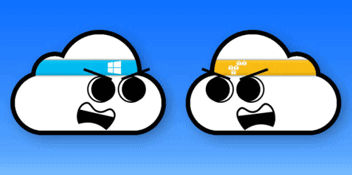
The battle continues, Azure vs. AWS. Its been long and heated with no end. Good news, the end users have been winning as prices drop and services go up.
AWS is approximately five times more expensive than Azure for Windows Server and SQL Server. Check out the pricing comparison.
More than 95 percent of Fortune 500 companies use Azure cloud services resulting in one of the largest partner networks and the most comprehensive set of compliance offerings of any other cloud service provider.
How do you get started with Microsoft Azure cloud services? Our complimentary network and security assessment can put together a custom cloud plan for your organization.